BLOG
Ubuntu 10.10 on ODROID-A
I’ve just installed Ubuntu on ODROID-A.
I followed below steps to install the Ubuntu.
0. You may need below items to install Ubuntu. Refer the picture !
– Odroid-A
– Micro-SD USB card reader
– USB Serial port with debug board for low level debugging.
– USB hub with external power supply
– USB-to-Ethernet (with AX8817X chipset)
– USB keyboard
– USB mouse

1. Install rootstock on you host Linux
2. Make a minimal root file system of Ubuntu with below command.
sudo rootstock sudo rootstock --fqdn odroid --login odroid --password odroid --imagesize 4G
-seed wget,nano,linux-firmware,wireless-tools,usbutils --dist maverick --serial SACttyO2
--components \"main universe multiverse\"
After rootstock process, you will have a compressed tar ball which contains Ubuntu root file system.
Note, the ID is ‘odroid’ and passwd is ‘odroid’
3. Format the first partition of Micro-SD with EXT4.
It was used for user data storage for Android.
4. Uncompress the root file system into the EXT4 partition with “sudo”
5. Plug the Micro-SD card into Odroid-A and enter in u-boot command line.
setenv bootargs root=/dev/mmcblk0p1 rw rootfstype=ext4 init=/sbin/init console=ttySAC1,115200
movi read kernel 40008000; bootm 40008000
* Please note current u-boot has a bug. ‘saveenv’ command is not working yet.
We will fix it soon.
6. After booting, I set-up internet connection with USB-ethernet to install Ubuntu-Desktop.
sudo ifconfig eth0 [your static ip_address] up
sudo route add default gw [your gateway_ip_address] dev eth0
7. Install GUI of Ubuntu. (This may take several hours !!!)
sudo apt-get update
sudo apt-get install ubuntu-desktop
8. Reboot and enjoy. This is a screen shot of my Odroid-A.
Look at the system monitor which shows Dual-core interaction.
http://dev.odroid.com/wiki/odroida/pds/FrontPage/Screenshot.png <<== Click this to show full size image.
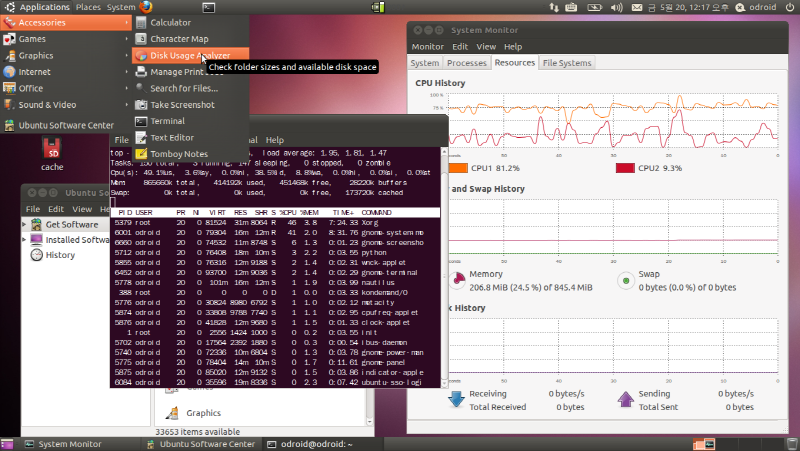
9. Status…
This is a trial build and test. There should be many known/unknown issues.
LCD, Audio, Keyboard, Mouse, USB-ethernet and Dual-Core are working well.
Touch-screen, WiFi, Bluetooth, sensors and 3G modem are not working.
Ubuntu version is 10.10 and should be updated to 11.04.
There are many “To do” items.
Mali-400 based 2D/3D accelerated x-server driver will be delivered from ARM or Samsung S.LSI in the future.

 한국어
한국어