Blog
[HOW-TO] Finding your ODROID IP Address – Headless
Finding your ODROID’s IP Address from your laptop/desktop computer for remote access like SSH or VNC.
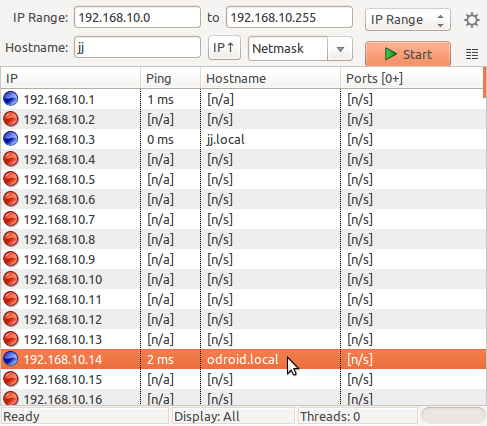
As you can see above, Angry IP Scanner found my ODROID on the local network with its default hostname of “odroid.local” in official Ubuntu image.
Things to remember
1. Your ODROID may have a different IP address depending on whether it’s connected to WiFi or Ethernet, and that address might even change from time to time. If you ever find yourself unable to connect, you can always double-check!
2. Some other OS images might not have the Hostname. So you have to try to access the IP with SSH not to miss your ODROID.
3. If you don’t like the GUI IP scanner(Angry IP), you can use simpler “nmap” command. https://nmap.org/

 English
English