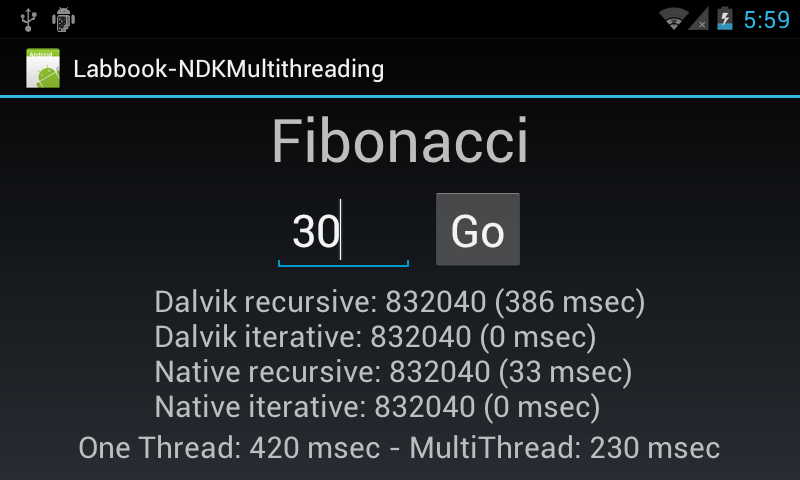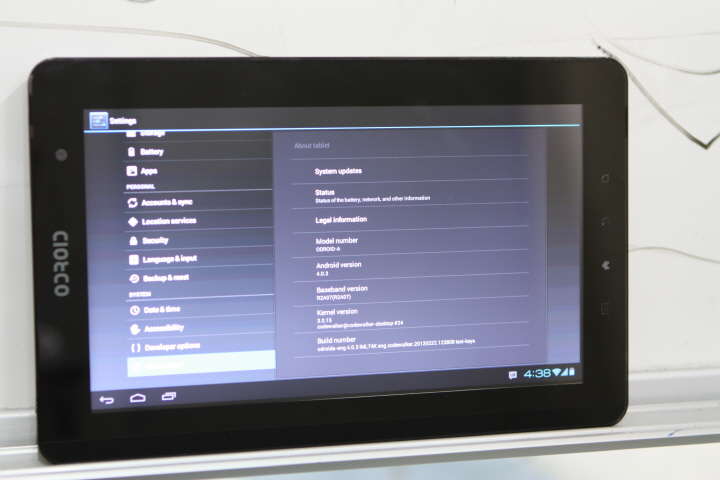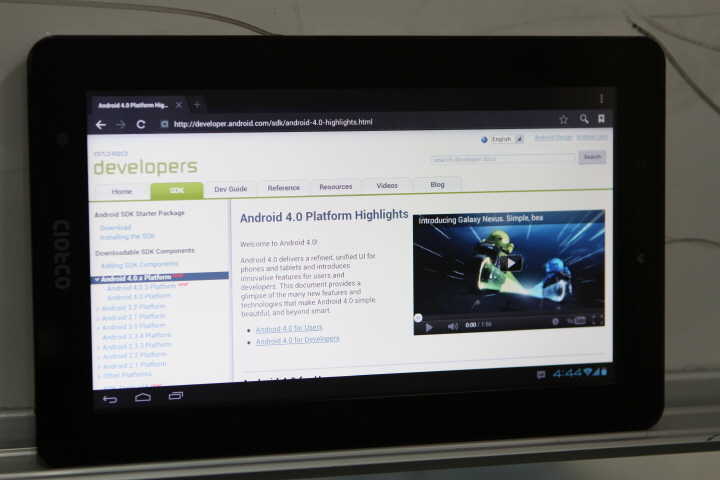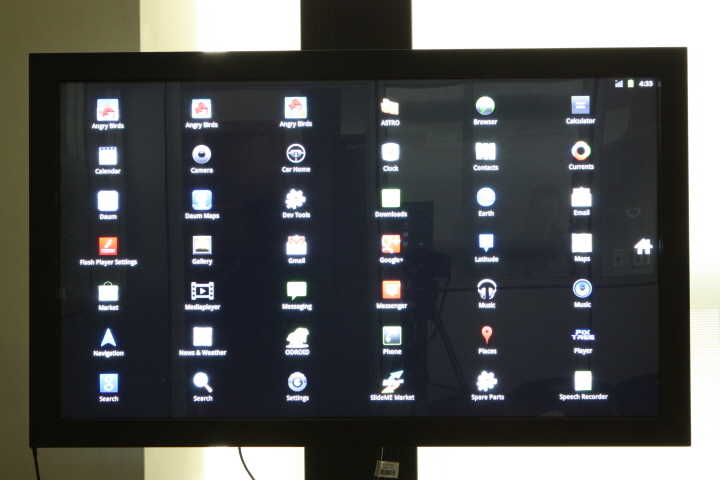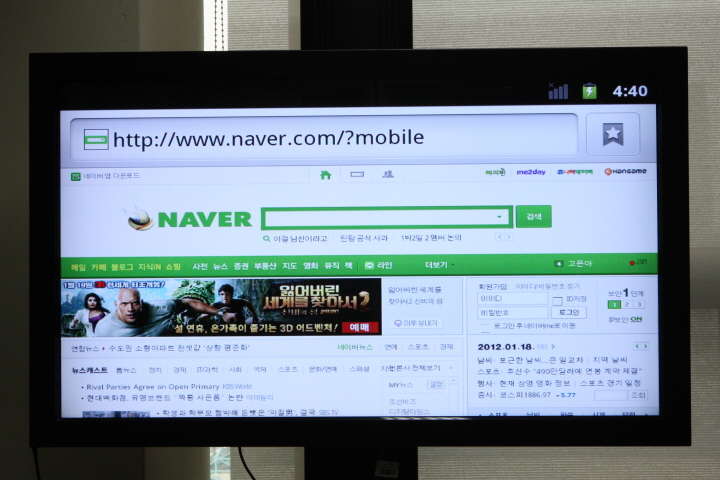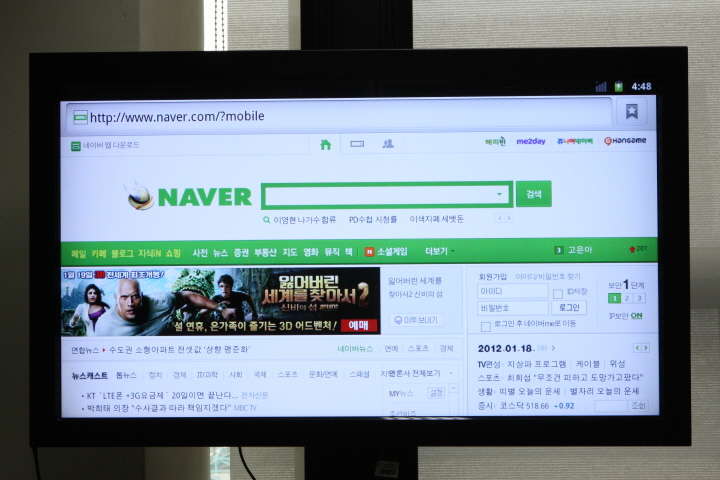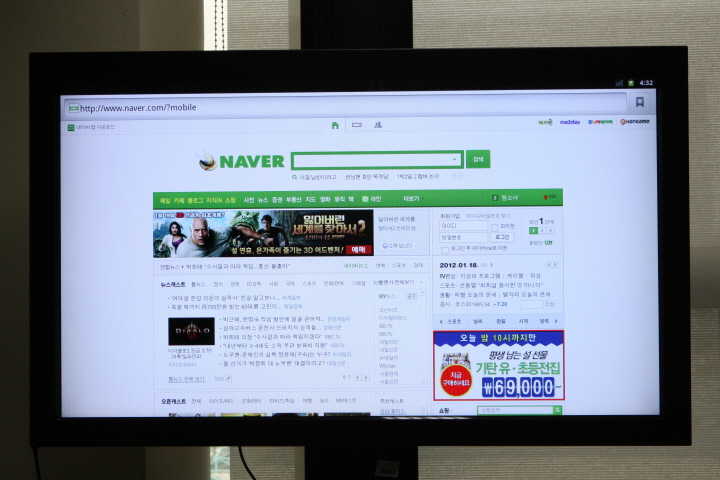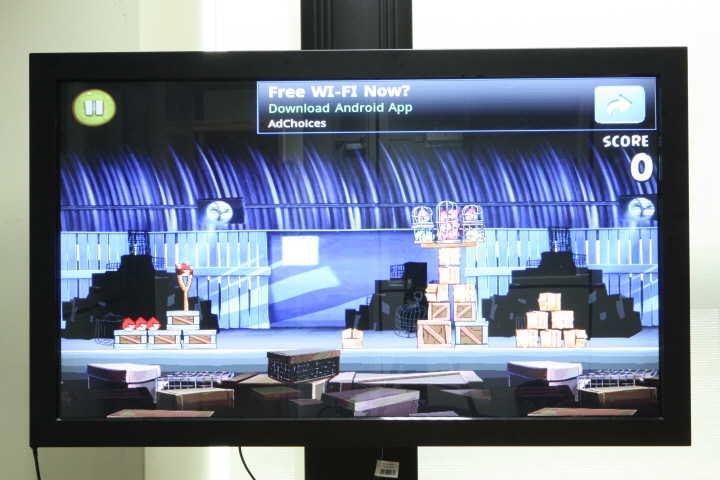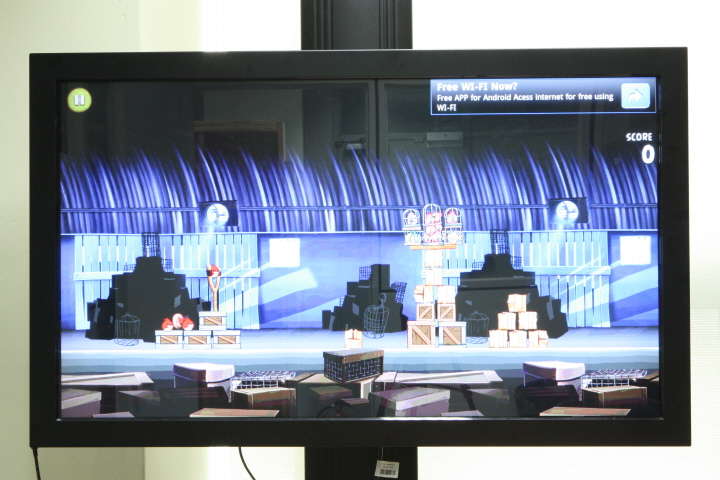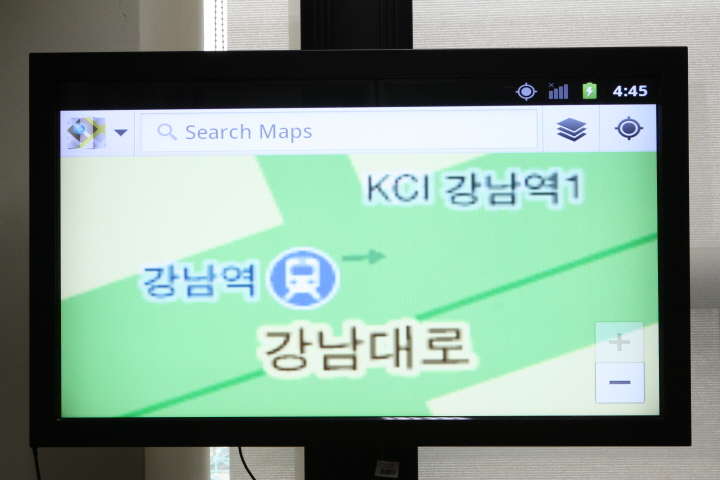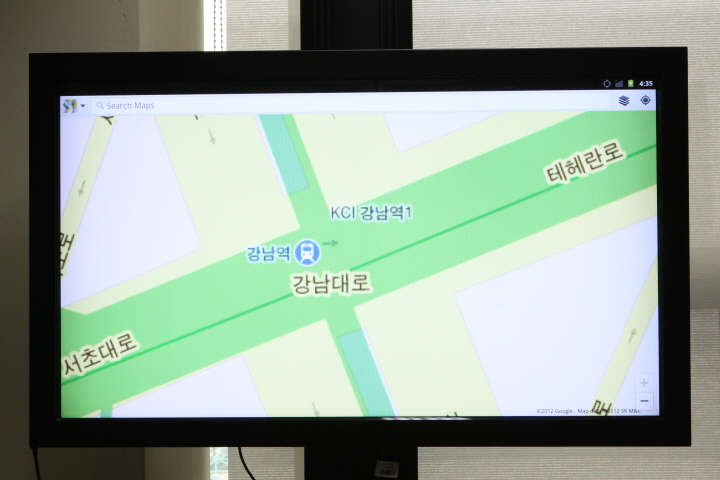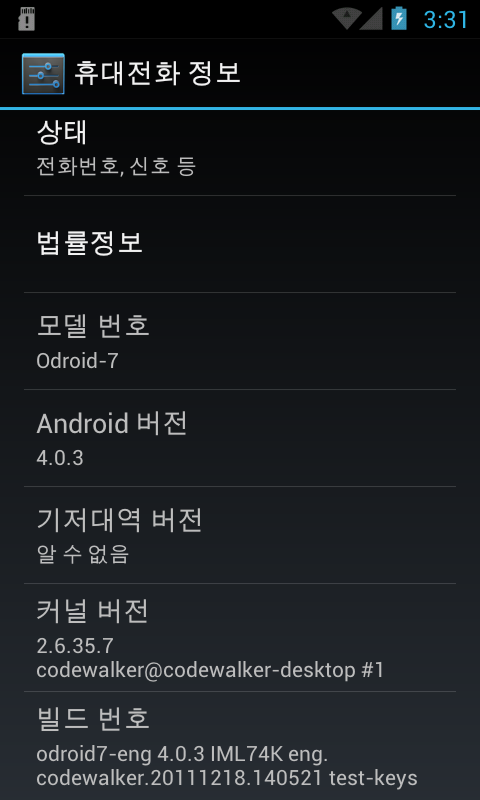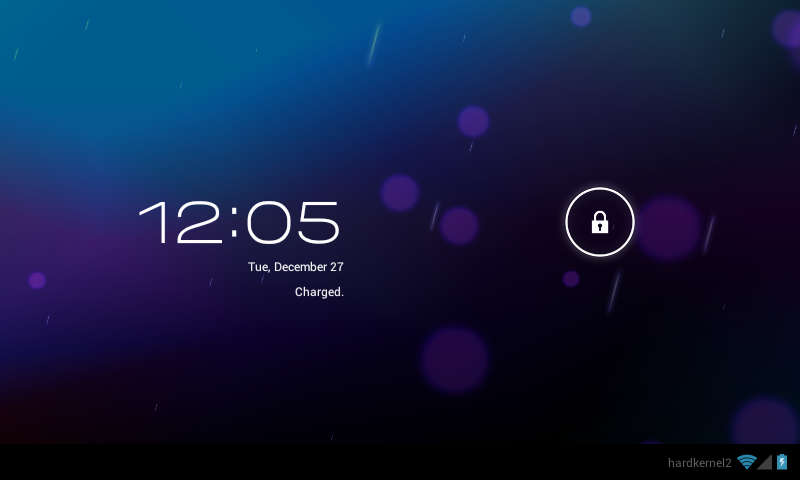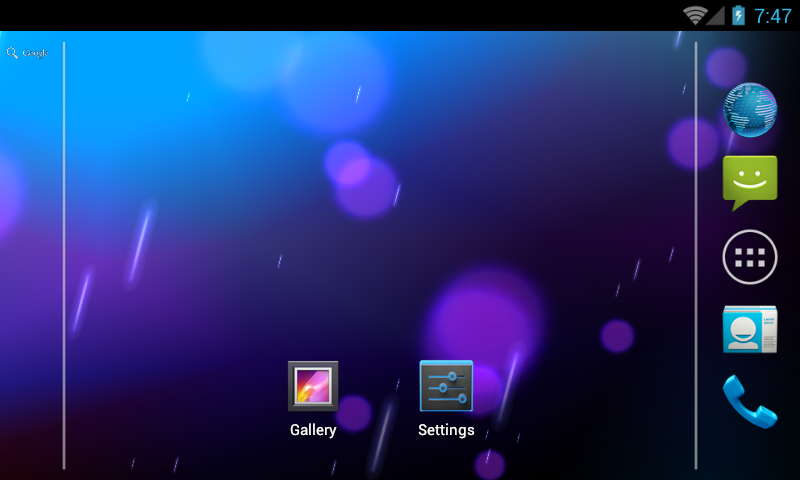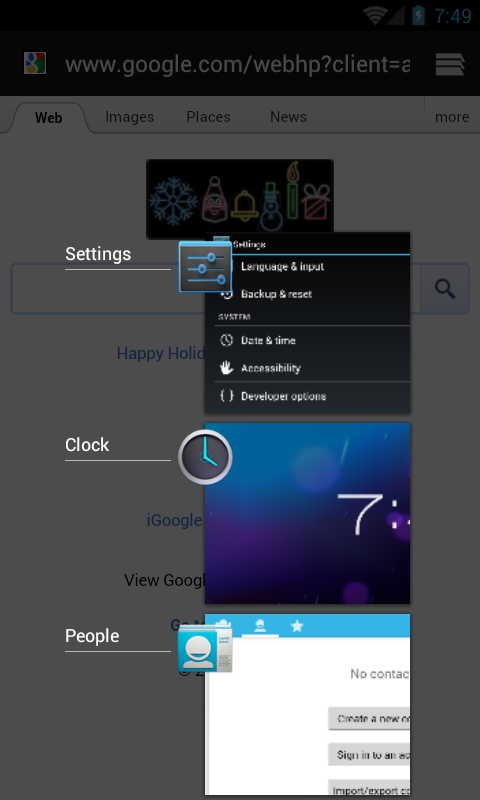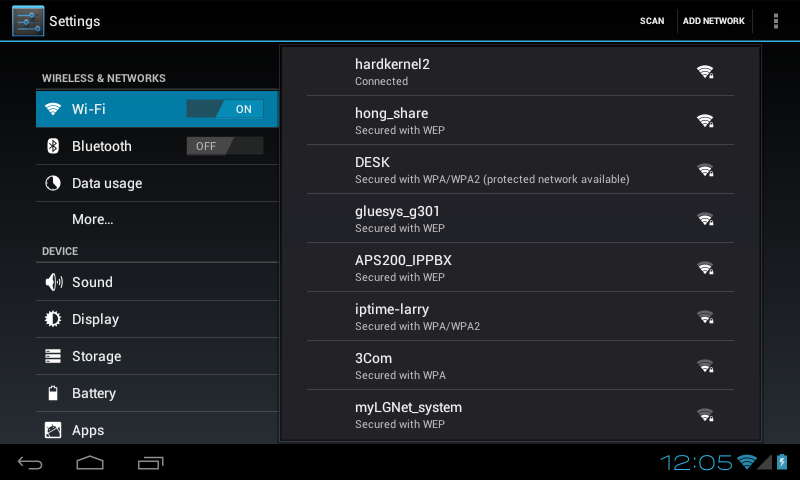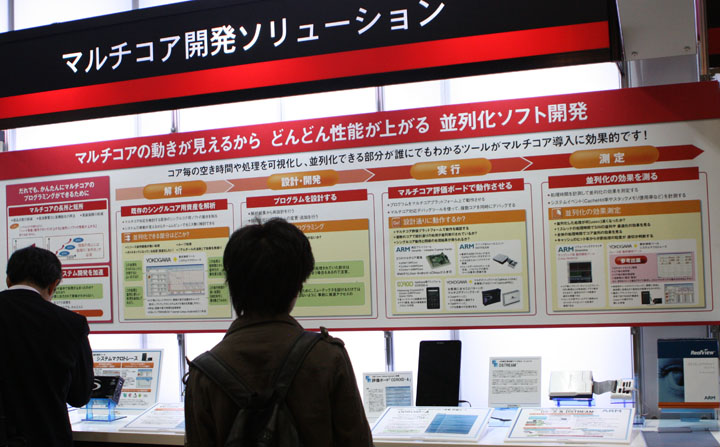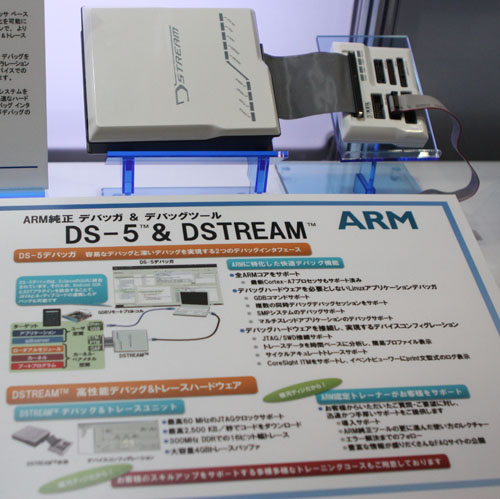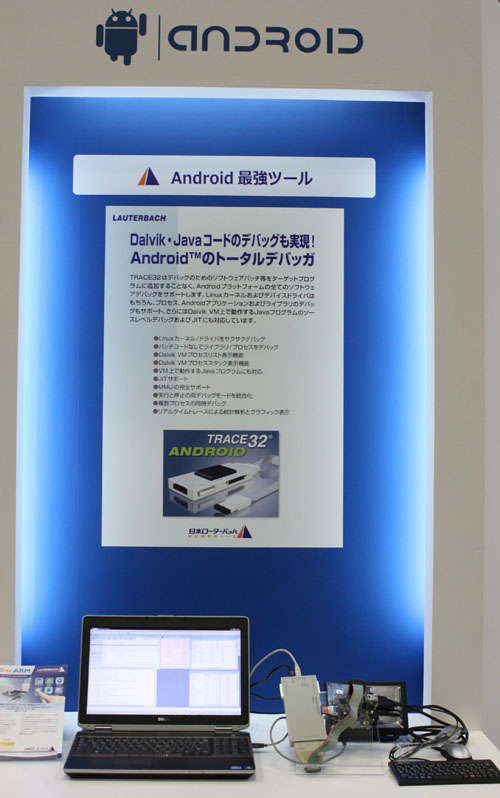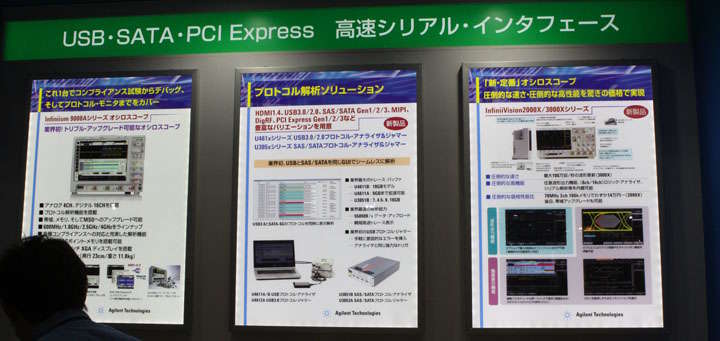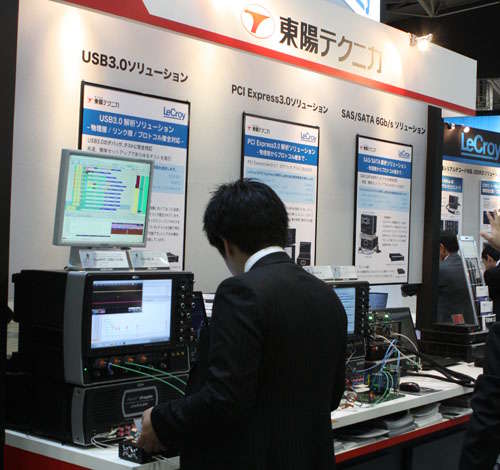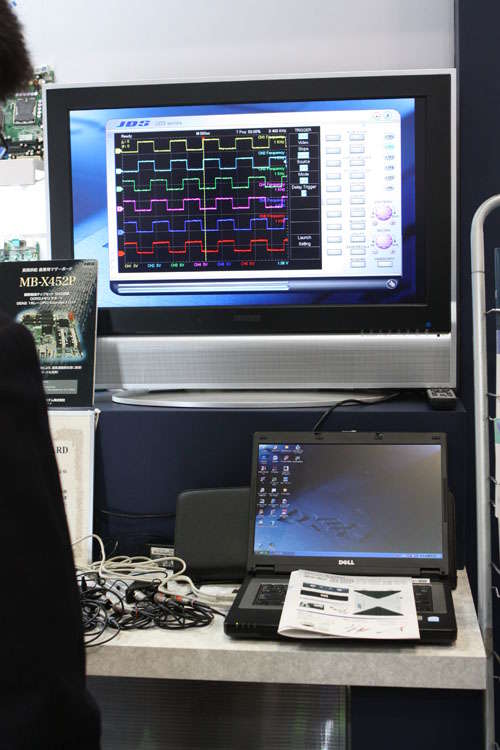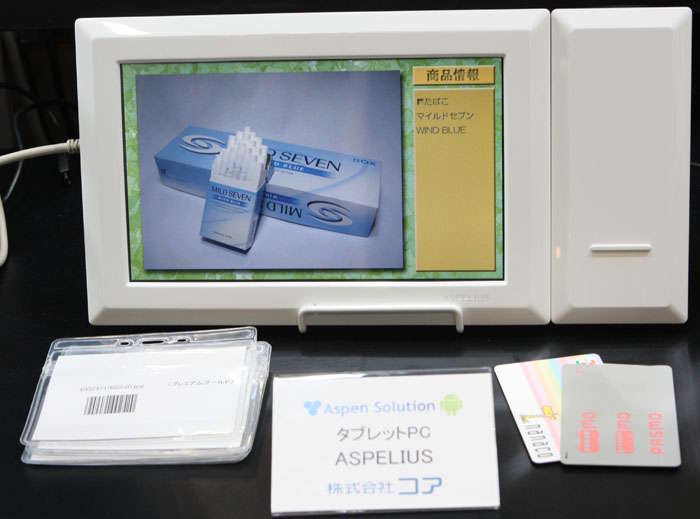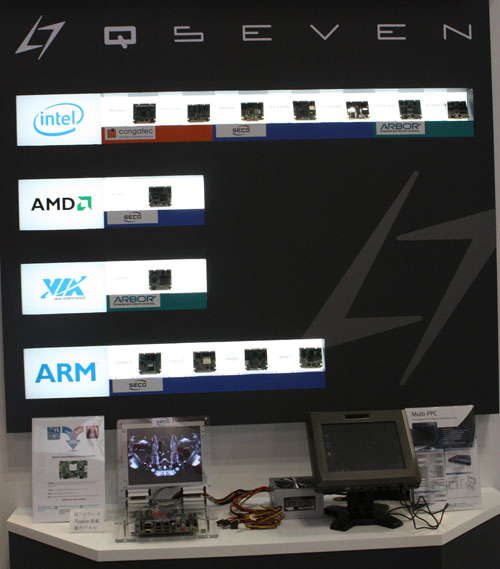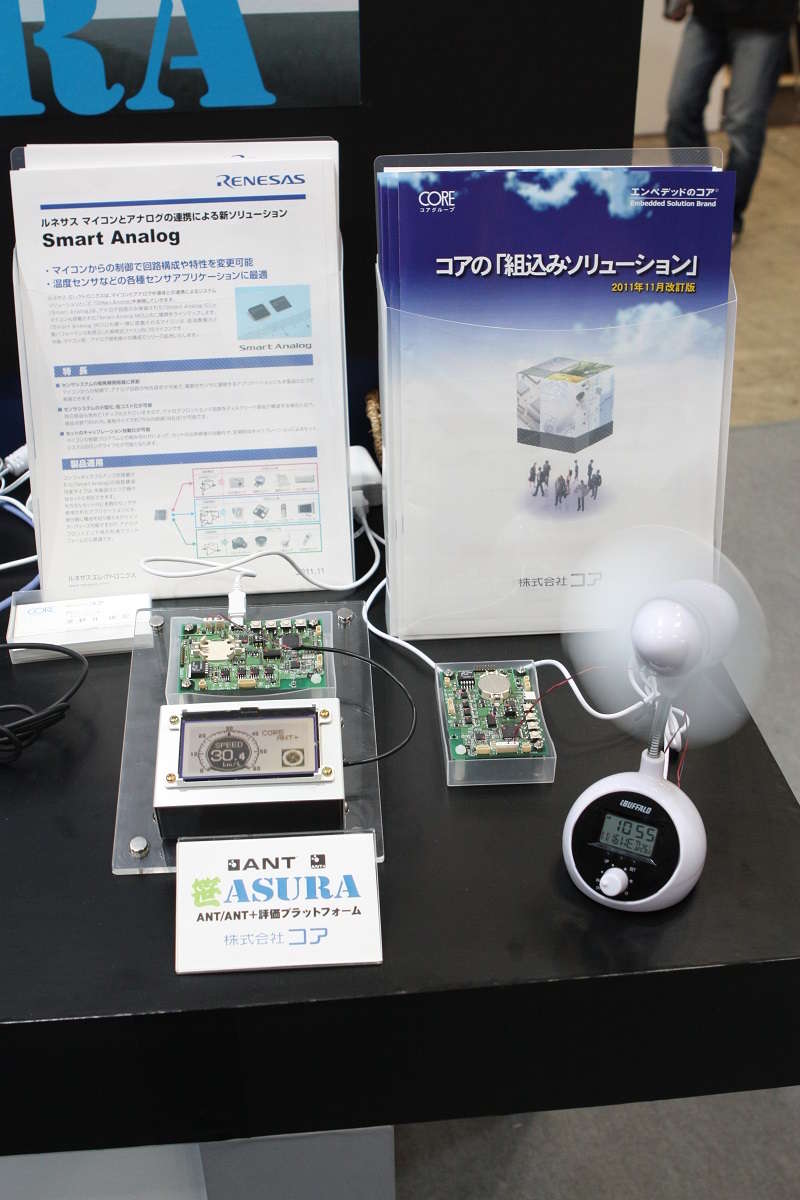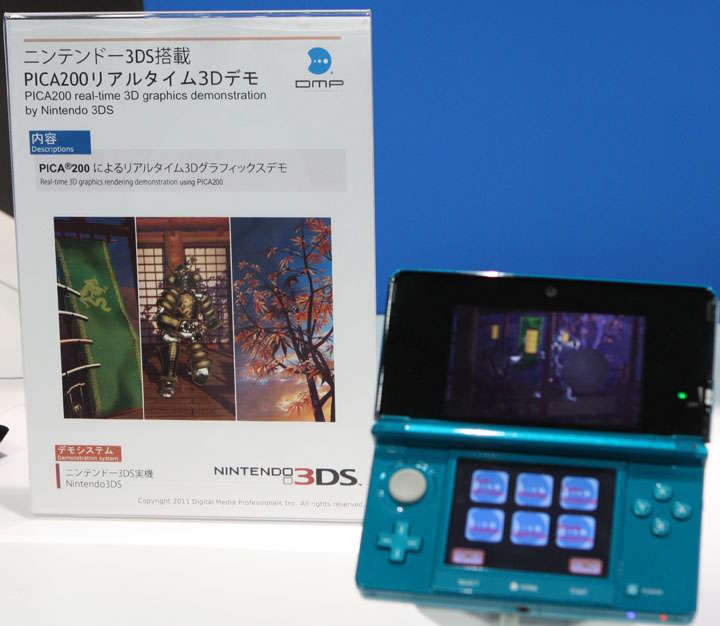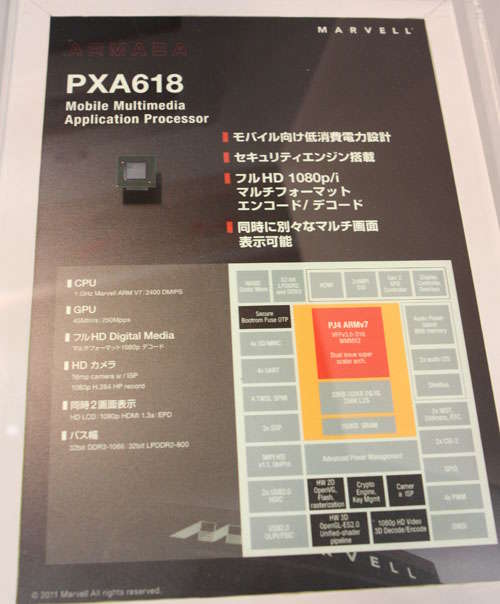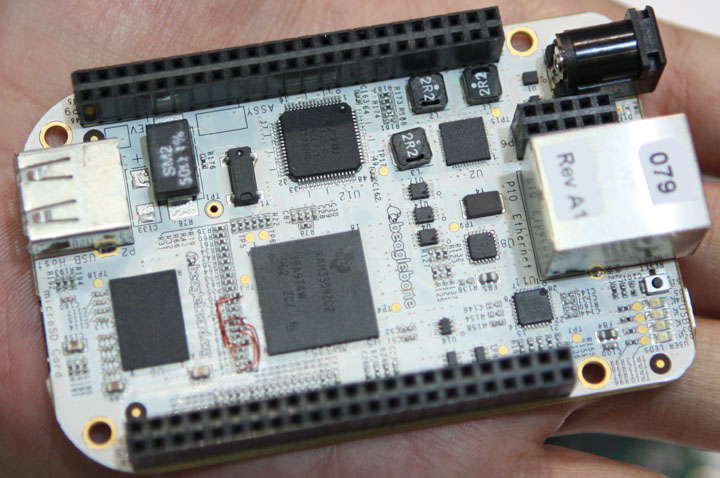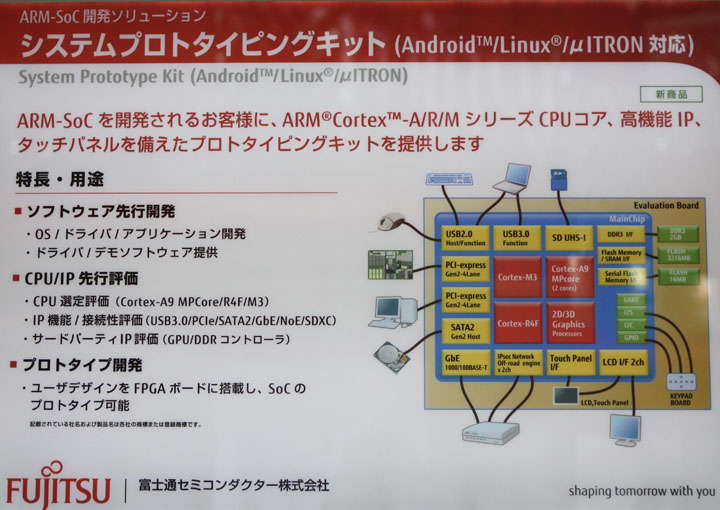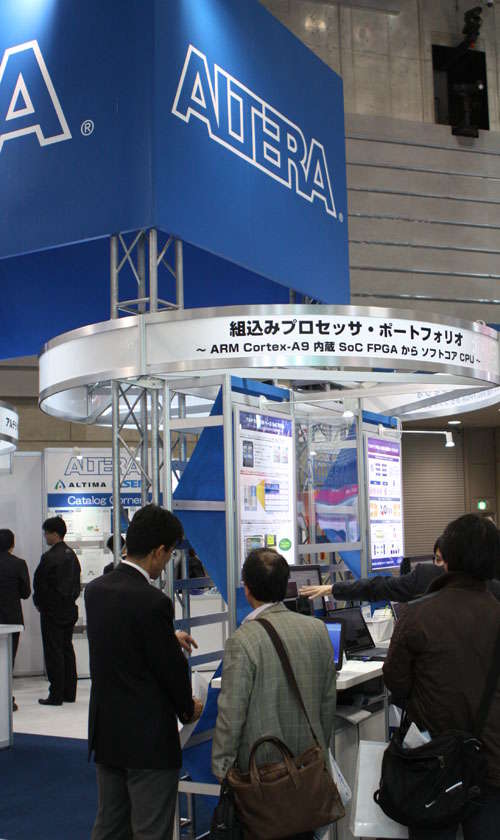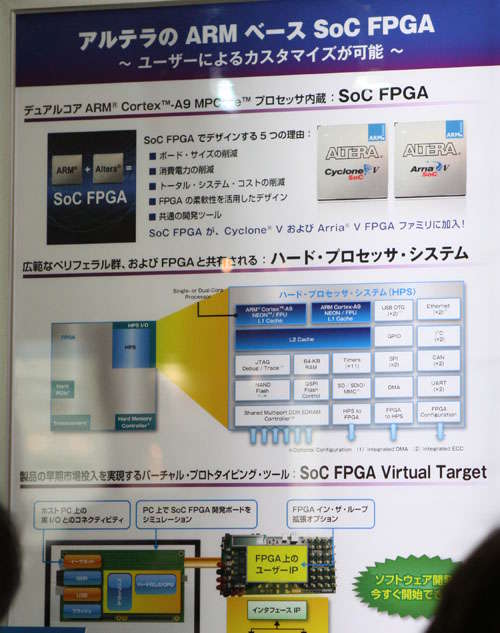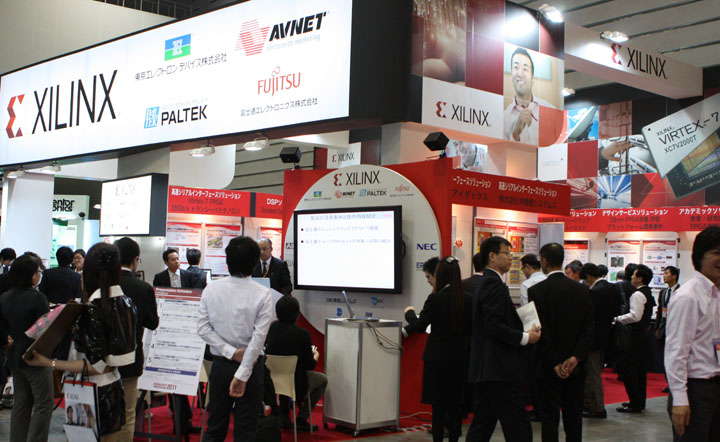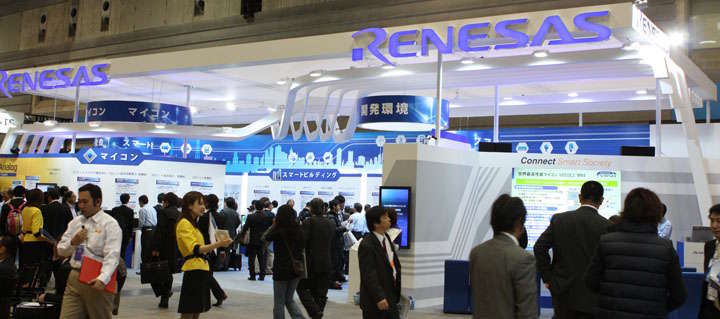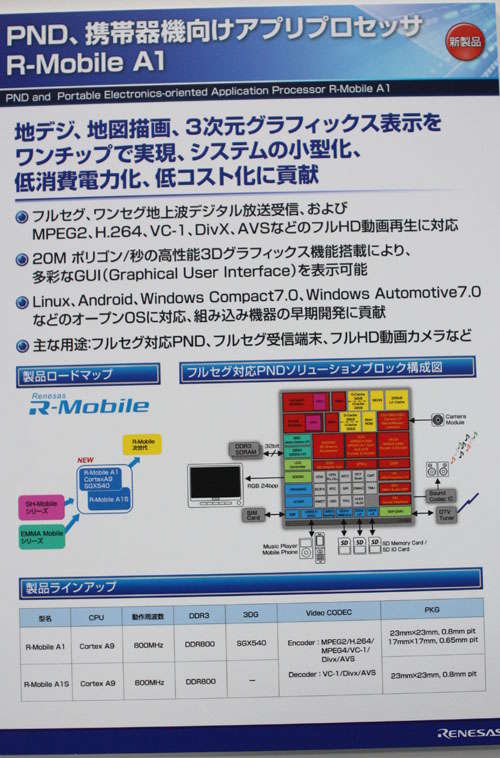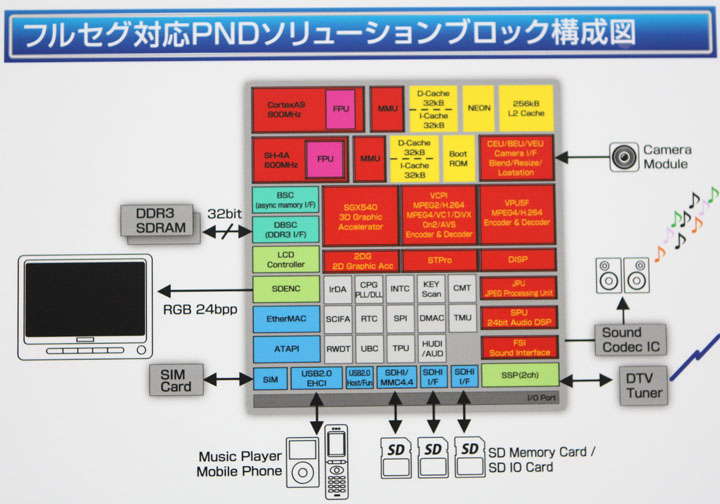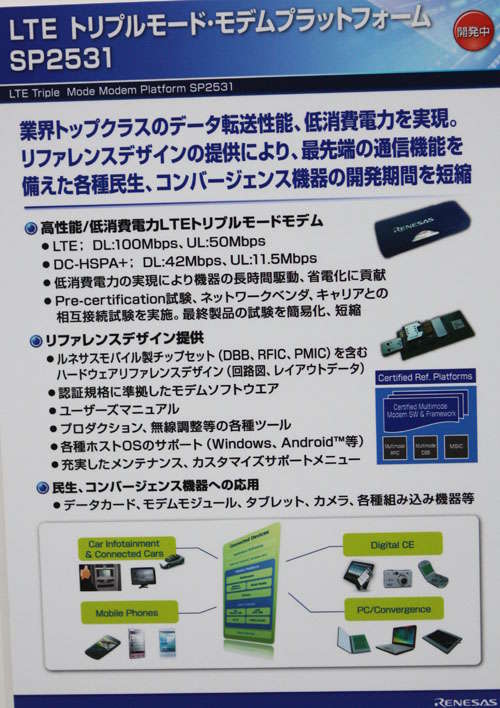Android 4.0.3 porting on ODROID-A / PC.
What is ready.
– Android 4.0.3 IML74K
– Linux Kernel 3.0.15
– 3G RIL
– GPS HAL
– LCD/ Capacitive touch screen
– Gyroscope sensor driver
– Accelerometer sensor driver
– e-Compass sensor driver
– MALI 3D driver update
– HDMI/SPDIF output
– MFC video accelerator (H.264/AAC MP4 format)
– Audio In/Out
– WiFi
– Bluetooth
– Camera HAL (3Mpixel: Rear Cam, 1.3Mpixel: Front Cam)
– SDHC/SDIO driver
– USB host driver (Mouse/Keyboard HID class)
– USB ADB/Mass storage composite driver
– Screen time out can be disabled with Display Settings
– Built-in ARM DS-5 Streamline driver (
http://www.arm.com/products/tools/software-tools/ds-5/streamline.php?tab=Videos )
– Android Open Accessory driver and library (Only Device-mode)
– ODROID-APP 4.0 integrated (Special thanks to Alvaro)
– Second Micro-SD card slot is accessible. (only for VFAT/NTFS)
Known issues
– Mouse cursor shows rectangular block. (Hardware cursor problem perhaps)
– HDMI overlay is not implemented. Video playback blocks all the Android GUI.
– System slow down (from time to time)
– Pixtree AV Codec is not integrated. (Will be available soon)
– Tons of known/unknown bugs..
Some interesting pictures of ICS
Unlock screen
Settings
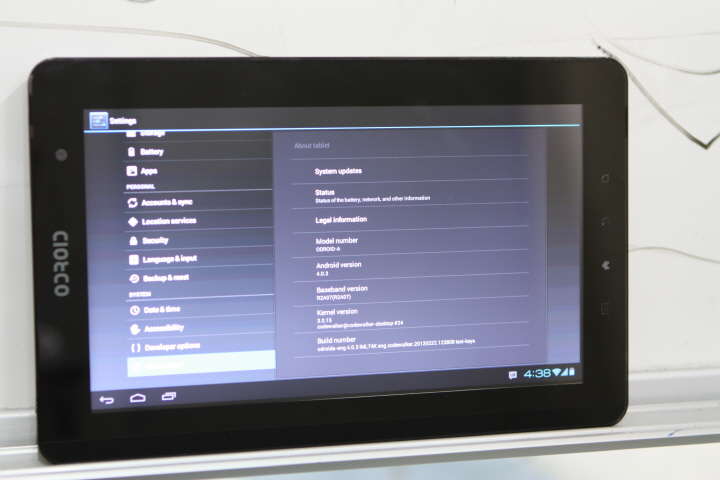
Home screen

Web browsing via WiFi
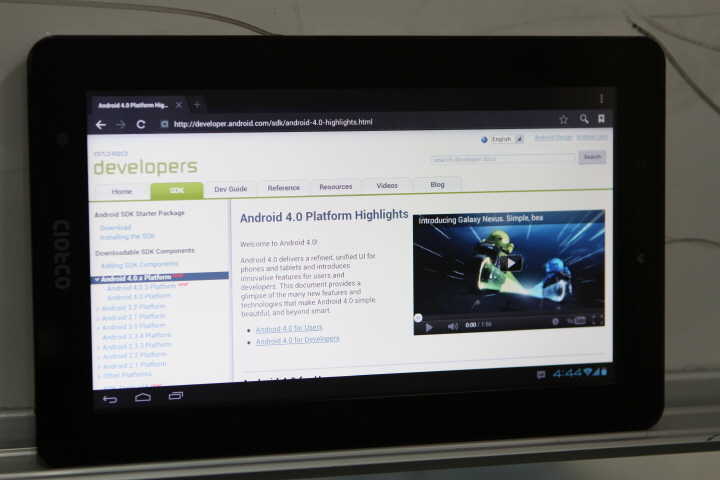
Camera (Front side)
HDMI (Youtube app on ICS)

Booting log (Ver 3.0.15)
OK
U-Boot 2010.03-svn (11 21 2011 – 11:04:02) for HKDKC210 Android
APLL = 1000MHz, MPLL = 800MHz
PMIC: ARM 1.30V, INT 1.15V, G3D 1.10V
Board: hkdkc210
POP type: POP_B
DRAM: 1 GB
OneNAND: 0 kB
MMC: 7647 MB
*** Warning – using default environment
In: serial
Out: serial
Err: serial
Checking Boot Mode … SDMMC
board_late_init
Hit any key to stop autoboot: 0
reading kernel.. 1089, 8192
MMC read: dev # 0, block # 1089, count 8192 …8192 blocks read: OK
completed
reading RFS.. 9281, 2048
MMC read: dev # 0, block # 9281, count 2048 …2048 blocks read: OK
completed
Boot with zImage
## Loading init Ramdisk from Legacy Image at 41000000 …
Image Name: ramdisk
Image Type: ARM Linux RAMDisk Image (uncompressed)
Data Size: 330279 Bytes = 322.5 kB
Load Address: 40800000
Entry Point: 40800000
Starting kernel …
Uncompressing Linux… done, booting the kernel.
[ 0.000000] Initializing cgroup subsys cpu
[ 0.000000] Linux version 3.0.15 (codewalker@codewalker-desktop) (gcc version 4.4.1 (Sourcery G++ Lite 2010q1-188) ) #24 SMP PREEMPT Fri Feb 24 10:34:01 KST 2012
[ 0.000000] CPU: ARMv7 Processor [412fc091] revision 1 (ARMv7), cr=10c5387d
[ 0.000000] CPU: VIPT nonaliasing data cache, VIPT aliasing instruction cache
[ 0.000000] Machine: ODROIDA
[ 0.000000] Memory policy: ECC disabled, Data cache writealloc
[ 0.000000] CPU EXYNOS4210 (id 0x43210210)
[ 0.000000] S3C24XX Clocks, Copyright 2004 Simtec Electronics
[ 0.000000] s3c_register_clksrc: clock audiocdclk has no registers set
[ 0.000000] audiocdclk: no parent clock specified
[ 0.000000] s3c_register_clksrc: clock armclk has no registers set
[ 0.000000] EXYNOS4: PLL settings, A=1000000000, M=800000000, E=96000000 V=108000000
[ 0.000000] EXYNOS4: ARMCLK=1000000000, DMC=400000000, ACLK200=200000000
[ 0.000000] ACLK160=160000000, ACLK133=133333333, ACLK100=100000000
[ 0.000000] uclk1: source is mout_mpll (6), rate is 100000000
[ 0.000000] uclk1: source is mout_mpll (6), rate is 100000000
[ 0.000000] uclk1: source is mout_mpll (6), rate is 100000000
[ 0.000000] uclk1: source is mout_mpll (6), rate is 100000000
[ 0.000000] sclk_csis: source is xusbxti (1), rate is 24000000
[ 0.000000] sclk_csis: source is xusbxti (1), rate is 24000000
[ 0.000000] sclk_cam0: source is xusbxti (1), rate is 24000000
[ 0.000000] sclk_cam1: source is xusbxti (1), rate is 24000000
[ 0.000000] sclk_fimc: source is xusbxti (1), rate is 24000000
[ 0.000000] sclk_fimc: source is xusbxti (1), rate is 24000000
[ 0.000000] sclk_fimc: source is xusbxti (1), rate is 24000000
[ 0.000000] sclk_fimc: source is xusbxti (1), rate is 24000000
[ 0.000000] sclk_fimd: source is xusbxti (1), rate is 24000000
[ 0.000000] sclk_fimd: source is xusbxti (1), rate is 24000000
[ 0.000000] sclk_mfc: source is mout_mfc0 (0), rate is 200000000
[ 0.000000] sclk_g3d: source is mout_g3d0 (0), rate is 41666666
[ 0.000000] sclk_pwi: source is xusbxti (1), rate is 12000000
[ 0.000000] PERCPU: Embedded 7 pages/cpu @c0ebd000 s6816 r8192 d13664 u32768
[ 0.000000] Built 1 zonelists in Zone order, mobility grouping on. Total pages: 260096
[ 0.000000] Kernel command line: console=ttySAC1,115200n8 androidboot.console=ttySAC1
[ 0.000000] PID hash table entries: 4096 (order: 2, 16384 bytes)
[ 0.000000] Dentry cache hash table entries: 131072 (order: 7, 524288 bytes)
[ 0.000000] Inode-cache hash table entries: 65536 (order: 6, 262144 bytes)
[ 0.000000] Memory: 1024MB = 1024MB total
[ 0.000000] Memory: 758856k/758856k available, 289720k reserved, 294912K highmem
[ 0.000000] Virtual kernel memory layout:
[ 0.000000] vector : 0xffff0000 – 0xffff1000 ( 4 kB)
[ 0.000000] fixmap : 0xfff00000 – 0xfffe0000 ( 896 kB)
[ 0.000000] DMA : 0xfea00000 – 0xffe00000 ( 20 MB)
[ 0.000000] vmalloc : 0xee800000 – 0xf6000000 ( 120 MB)
[ 0.000000] lowmem : 0xc0000000 – 0xee000000 ( 736 MB)
[ 0.000000] pkmap : 0xbfe00000 – 0xc0000000 ( 2 MB)
[ 0.000000] modules : 0xbf000000 – 0xbfe00000 ( 14 MB)
[ 0.000000] .init : 0xc0008000 – 0xc003f000 ( 220 kB)
[ 0.000000] .text : 0xc003f000 – 0xc06f7000 (6880 kB)
[ 0.000000] .data : 0xc06f8000 – 0xc074d9d0 ( 343 kB)
[ 0.000000] .bss : 0xc074d9f4 – 0xc08b3f18 (1434 kB)
[ 0.000000] SLUB: Genslabs=13, HWalign=32, Order=0-3, MinObjects=0, CPUs=2, Nodes=1
[ 0.000000] Preemptible hierarchical RCU implementation.
[ 0.000000] NR_IRQS:456
[ 0.000000] Calibrating delay loop… 1992.29 BogoMIPS (lpj=4980736)
[ 0.045000] pid_max: default: 32768 minimum: 301
[ 0.045000] Mount-cache hash table entries: 512
[ 0.045000] Initializing cgroup subsys debug
[ 0.045000] Initializing cgroup subsys cpuacct
[ 0.045000] Initializing cgroup subsys freezer
[ 0.045000] CPU: Testing write buffer coherency: ok
[ 0.045000] L310 cache controller enabled
[ 0.045000] l2x0: 16 ways, CACHE_ID 0x4100c4c5, AUX_CTRL 0x7e470001, Cache size: 1048576 B
[ 0.080000] CPU1: Booted secondary processor
[ 0.080000] Brought up 2 CPUs
[ 0.080000] SMP: Total of 2 processors activated (3984.58 BogoMIPS).
[ 0.085000] print_constraints: dummy:
[ 0.085000] NET: Registered protocol family 16
[ 0.085000] failed to get resource VDD_LDO15
[ 0.085000] failed to get resource VDD_LDO15
[ 0.090000] exynos4_pmu_init: PMU supports 4210(72)
[ 0.090000] S3C Power Management, Copyright 2004 Simtec Electronics
[ 0.090000] s5p-sysmmu s5p-sysmmu.0: Failed to probing system MMU: Owner device is not set.
[ 0.090000] s5p-sysmmu s5p-sysmmu.0: Probing system MMU failed.
[ 0.090000] s5p-sysmmu s5p-sysmmu.6: Failed to probing system MMU: Owner device is not set.
[ 0.090000] s5p-sysmmu s5p-sysmmu.6: Probing system MMU failed.
[ 0.090000] s5p-sysmmu s5p-sysmmu.7: Failed to probing system MMU: Owner device is not set.
[ 0.090000] s5p-sysmmu s5p-sysmmu.7: Probing system MMU failed.
[ 0.090000] s5p-sysmmu s5p-sysmmu.8: Failed to probing system MMU: Owner device is not set.
[ 0.090000] s5p-sysmmu s5p-sysmmu.8: Probing system MMU failed.
[ 0.090000] s5p-sysmmu s5p-sysmmu.10: Failed to probing system MMU: Owner device is not set.
[ 0.090000] s5p-sysmmu s5p-sysmmu.10: Probing system MMU failed.
[ 0.090000] s5p-sysmmu s5p-sysmmu.11: Failed to probing system MMU: Owner device is not set.
[ 0.090000] s5p-sysmmu s5p-sysmmu.11: Probing system MMU failed.
[ 0.095000] EXYNOS4: Initializing architecture
[ 0.095000] samsung-pd samsung-pd.0: power domain registered
[ 0.095000] samsung-pd samsung-pd.1: power domain registered
[ 0.095000] samsung-pd samsung-pd.2: power domain registered
[ 0.095000] samsung-pd samsung-pd.3: power domain registered
[ 0.095000] samsung-pd samsung-pd.5: power domain registered
[ 0.095000] samsung-pd samsung-pd.4: power domain registered
[ 0.095000] samsung-pd samsung-pd.6: power domain registered
[ 0.095000] s3c24xx-pwm s3c24xx-pwm.0: tin at 100000000, tdiv at 100000000, tin=divclk, base 0
[ 0.095000] UMP: UMP device driver 514 loaded
[ 0.110000] bio: create slab at 0
[ 0.110000] SCSI subsystem initialized
[ 0.110000] usbcore: registered new interface driver usbfs
[ 0.110000] usbcore: registered new interface driver hub
[ 0.110000] usbcore: registered new device driver usb
[ 0.110000] i2c-gpio i2c-gpio.2: using pins 6 (SDA) and 7 (SCL)
[ 0.110000] i2c-gpio i2c-gpio.1: using pins 44 (SDA) and 45 (SCL)
[ 0.110000] i2c-gpio i2c-gpio.4: using pins 18 (SDA) and 19 (SCL)
[ 0.110000] max8997 0-0066: No interrupt specified.
[ 0.125000] print_constraints: VDD_ADC_3.3V: 3300 mV
[ 0.125000] print_constraints: VALIVE_1.1V: 1100 mV
[ 0.125000] print_constraints: VUSB_D_1.1V: 1100 mV
[ 0.125000] print_constraints: V_MIPI_1.8V: 1800 mV
[ 0.125000] print_constraints: VDD_MIF_1.8V: 1800 mV
[ 0.125000] print_constraints: VDD_CAM_1.8V: 1800 mV
[ 0.130000] print_constraints: VDD_GPS_1.8V: 1800 mV
[ 0.130000] print_constraints: VUSB_A_3.3V: 3300 mV
[ 0.130000] print_constraints: VDD_LCD_2.8V: 3000 mV
[ 0.130000] print_constraints: VDD_PLL_1.1V: 1100 mV
[ 0.130000] print_constraints: VDD_LDO13: 2800 mV
[ 0.130000] print_constraints: VDD_LDO14: 1900 mV
[ 0.130000] print_constraints: VDD_LDO15: 2800 mV
[ 0.135000] print_constraints: VDD_LDO21: 1500 mV
[ 0.135000] print_constraints: vdd_arm range: 775 <--> 1400 mV at 1250 mV
[ 0.135000] print_constraints: vdd_int range: 750 <--> 1375 mV at 1100 mV
[ 0.135000] print_constraints: vdd_g3d range: 900 <--> 1200 mV at 1100 mV
[ 0.135000] print_constraints: VDD_MEM: 1200 mV
[ 0.135000] print_constraints: VDD_IO_1.8V: 2200 mV
[ 0.135000] s3c-i2c s3c2440-i2c.0: i2c-0: S3C I2C adapter
[ 0.135000] Advanced Linux Sound Architecture Driver Version 1.0.24.
[ 0.140000] Bluetooth: Core ver 2.16
[ 0.140000] NET: Registered protocol family 31
[ 0.140000] Bluetooth: HCI device and connection manager initialized
[ 0.140000] Bluetooth: HCI socket layer initialized
[ 0.140000] Bluetooth: L2CAP socket layer initialized
[ 0.140000] Bluetooth: SCO socket layer initialized
[ 0.140000] Switching to clocksource mct-frc
[ 0.144511] Switched to NOHz mode on CPU #0
[ 0.144545] Switched to NOHz mode on CPU #1
[ 0.146951] NET: Registered protocol family 2
[ 0.147116] IP route cache hash table entries: 32768 (order: 5, 131072 bytes)
[ 0.147715] TCP established hash table entries: 131072 (order: 8, 1048576 bytes)
[ 0.149212] TCP bind hash table entries: 65536 (order: 7, 786432 bytes)
[ 0.150101] TCP: Hash tables configured (established 131072 bind 65536)
[ 0.150111] TCP reno registered
[ 0.150124] UDP hash table entries: 512 (order: 2, 16384 bytes)
[ 0.150154] UDP-Lite hash table entries: 512 (order: 2, 16384 bytes)
[ 0.150400] NET: Registered protocol family 1
[ 0.150542] Trying to unpack rootfs image as initramfs…
[ 0.169648] Freeing initrd memory: 320K
[ 0.169745] PMU: registered new PMU device of type 0
[ 0.170818] ——————————————————–
[ 0.170828] odroid_sysfs_init(363) : Sleep Disable Flag SET!!(Wake_lock_init)
[ 0.170835] ——————————————————–
[ 0.171319] input: wakeup_assist as /devices/platform/wakeup_assist.0/input/input0
[ 0.171916] Loaded driver for PL330 DMAC-0 s3c-pl330
[ 0.171925] DBUFF-64x8bytes Num_Chans-8 Num_Peri-1 Num_Events-32
[ 0.172278] Loaded driver for PL330 DMAC-1 s3c-pl330
[ 0.172287] DBUFF-32x4bytes Num_Chans-8 Num_Peri-32 Num_Events-32
[ 0.172380] Loaded driver for PL330 DMAC-2 s3c-pl330
[ 0.172389] DBUFF-32x4bytes Num_Chans-8 Num_Peri-32 Num_Events-32
[ 0.181901] highmem bounce pool size: 64 pages
[ 0.182131] ashmem: initialized
[ 0.191170] NTFS driver 2.1.30 [Flags: R/W].
[ 0.191532] fuse init (API version 7.16)
[ 0.192100] msgmni has been set to 906
[ 0.193097] io scheduler noop registered
[ 0.193105] io scheduler deadline registered
[ 0.193158] io scheduler cfq registered (default)
[ 0.193916] registerd lp101wh1 LCD Driver.
[ 0.194338] s3cfb s3cfb.0: [fb2] dma: 0x6a5f4000, cpu: 0xee859000, size: 0x007f8000
[ 0.263241] s3cfb s3cfb.0: registered successfully
[ 0.263539] Serial: 8250/16550 driver, 4 ports, IRQ sharing disabled
[ 0.340253] s5pv210-uart.0: ttySAC0 at MMIO 0x13800000 (irq = 16) is a S3C6400/10
[ 0.360061] s5pv210-uart.1: ttySAC1 at MMIO 0x13810000 (irq = 20) is a S3C6400/10
[ 1.303811] console [ttySAC1] enabled
[ 1.320061] s5pv210-uart.2: ttySAC2 at MMIO 0x13820000 (irq = 24) is a S3C6400/10
[ 1.335056] s5pv210-uart.3: ttySAC3 at MMIO 0x13830000 (irq = 28) is a S3C6400/10
[ 1.356210] brd: module loaded
[ 1.359196] loop: module loaded
[ 1.359270] pmem: 0 init
[ 1.359611] pmem_gpu1: 0 init
[ 1.362921] i2c i2c-2: mpu3050: +bma150
[ 1.366052] i2c i2c-2: WARNING: Accel irq not assigned
[ 1.371169] i2c i2c-2: mpu3050: +ams0303
[ 1.375074] i2c i2c-2: WARNING: Compass irq not assigned
[ 1.380368] i2c i2c-2: mpu3050: No Pressure Present
[ 1.386127] mldl_cfg:Reset MPU3050
[ 1.425186] i2c i2c-2: Installing irq using 219
[ 1.425238] i2c i2c-2: Module Param interface = mpuirq
[ 1.429667] input: mpu-accel as /devices/virtual/input/input1
[ 1.435065] i2c-core: driver [mpu3050] using legacy suspend method
[ 1.441094] i2c-core: driver [mpu3050] using legacy resume method
[ 1.447708] PPP generic driver version 2.4.2
[ 1.451659] PPP Deflate Compression module registered
[ 1.456460] PPP BSD Compression module registered
[ 1.461507] PPP MPPE Compression module registered
[ 1.465922] NET: Registered protocol family 24
[ 1.470467] usbcore: registered new interface driver asix
[ 1.475843] usbcore: registered new interface driver cdc_ether
[ 1.481646] usbcore: registered new interface driver net1080
[ 1.487282] usbcore: registered new interface driver cdc_subset
[ 1.493188] usbcore: registered new interface driver zaurus
[ 1.498654] cdc_ncm: 01-June-2011-mbm-1
[ 1.502559] usbcore: registered new interface driver cdc_ncm
[ 1.508133] ehci_hcd: USB 2.0 ‘Enhanced’ Host Controller (EHCI) Driver
[ 1.514834] s5p-ehci s5p-ehci: S5P EHCI Host Controller
[ 1.519890] s5p-ehci s5p-ehci: new USB bus registered, assigned bus number 1
[ 1.526970] s5p-ehci s5p-ehci: irq 134, io mem 0x12580000
[ 1.540043] s5p-ehci s5p-ehci: USB 0.0 started, EHCI 1.00
[ 1.540575] hub 1-0:1.0: USB hub found
[ 1.543530] hub 1-0:1.0: 3 ports detected
[ 1.547902] ohci_hcd: USB 1.1 ‘Open’ Host Controller (OHCI) Driver
[ 1.553768] s5p-ohci s5p-ohci: Already power on PHY
[ 1.558556] s5p-ohci s5p-ohci: s5p OHCI
[ 1.562387] s5p-ohci s5p-ohci: new USB bus registered, assigned bus number 2
[ 1.569418] s5p-ohci s5p-ohci: irq 134, io mem 0x12590000
[ 1.629485] hub 2-0:1.0: USB hub found
[ 1.629537] hub 2-0:1.0: 3 ports detected
[ 1.632090] usbcore: registered new interface driver cdc_acm
[ 1.637236] cdc_acm: v0.26-mbm_2:USB Abstract Control Model driver for USB modems and ISDN adapters
[ 1.646405] usbcore: registered new interface driver cdc_wdm
[ 1.651906] Initializing USB Mass Storage driver…
[ 1.656910] usbcore: registered new interface driver usb-storage
[ 1.662755] USB Mass Storage support registered.
[ 1.667584] usbcore: registered new interface driver usbserial
[ 1.673172] usbserial: USB Serial Driver core
[ 1.677610] USB Serial support registered for cp210x
[ 1.682583] usbcore: registered new interface driver cp210x
[ 1.688014] cp210x: v0.09:Silicon Labs CP210x RS232 serial adaptor driver
[ 1.694881] USB Serial support registered for FTDI USB Serial Device
[ 1.701302] usbcore: registered new interface driver ftdi_sio
[ 1.706850] ftdi_sio: v1.6.0:USB FTDI Serial Converters Driver
[ 1.712859] s3c-udc : S3C HS USB OTG Device Driver,(c) 2008-2009 Samsung Electronics
[ 1.712865] s3c-udc : version 15 March 2009
[ 1.726334] android_usb gadget: Mass Storage Function, version: 2009/09/11
[ 1.731458] android_usb gadget: Number of LUNs=1
[ 1.736018] lun0: LUN: removable file: (no medium)
[ 1.741125] android_usb gadget: android_usb ready
[ 1.745580] Registered gadget driver ‘android_usb’
[ 1.751822] odroid_keypad_init
[ 1.753725] input: odroid-keypad as /devices/virtual/input/input2
[ 1.759597] ——————————————————–
[ 1.765788] odroid-keypad driver initialized!! Ver 1.0
[ 1.770912] ——————————————————–
[ 1.777247] platform_driver_register 0
[ 1.855050] usb 1-1: new high speed USB device number 2 using s5p-ehci
[ 1.985918] hub 1-1:1.0: USB hub found
[ 1.986009] hub 1-1:1.0: 3 ports detected
[ 2.270140] usb 1-1.3: new high speed USB device number 3 using s5p-ehci
[ 2.313561] input: odroida-ts as /devices/platform/i2c-gpio.4/i2c-4/4-0050/input/input3
[ 2.324946] ——————————————————–
[ 2.325662] TOUCH SCREEN INFORMATION
[ 2.330175] ——————————————————–
[ 2.336511] TOUCH INPUT Name = odroida-ts
[ 2.340505] TOUCH IRQ Mode = IRQ_MODE_NORMAL
[ 2.344919] TOUCH F/W Version = 2.09
[ 2.348490] TOUCH FINGRES MAX = 2
[ 2.351789] TOUCH ABS X MAX = 1366, TOUCH ABS X MIN = 0
[ 2.357064] TOUCH ABS Y MAX = 768, TOUCH ABS Y MIN = 0
[ 2.362143] TOUCH ID MAX = 2, TOUCH ID MIN = 0
[ 2.366551] GPIO early-init function implemented
[ 2.371160] H/W Reset function implemented
[ 2.375231] Early-suspend function implemented
[ 2.379638] Calibration function implemented
[ 2.383930] ——————————————————–
[ 2.390379] i2c-core: driver [odroid-ts] using legacy suspend method
[ 2.396601] i2c-core: driver [odroid-ts] using legacy resume method
[ 2.403151] ish1000_setup: 1460
[ 2.442489] cdc_acm 1-1.3:1.1: ttyACM0: USB ACM device
[ 2.449961] cdc_acm 1-1.3:1.3: ttyACM1: USB ACM device
[ 2.461234] cdc_wdm 1-1.3:1.5: cdc-wdm0: USB WDM device
[ 2.480525] usb 1-1.3: MAC-Address: 0x02:0x80:0x37:0xec:0x02:0x00
[ 2.480974] usb 1-1.3: wakeup: enabled
[ 2.485510] cdc_ncm 1-1.3:1.6: rmnet0: register ‘cdc_ncm’ at usb-s5p-ehci-1.3, CDC NCM, 02:80:37:ec:02:00
[ 2.495431] cdc_wdm 1-1.3:1.8: cdc-wdm1: USB WDM device
[ 2.501039] cdc_acm 1-1.3:1.9: ttyACM2: USB ACM device
[ 2.656144] S3C24XX RTC, (c) 2004,2006 Simtec Electronics
[ 2.656616] using rtc device, s3c, for alarms
[ 2.660104] s3c-rtc s3c64xx-rtc: rtc core: registered s3c as rtc0
[ 2.666466] i2c /dev entries driver
[ 2.670469] Linux video capture interface: v2.00
[ 2.674700] Initialize JPEG driver
[ 2.678133] i2c i2c-1: attached s5p_ddc into i2c adapter successfully
[ 2.684443] i2c-core: driver [s5p_ddc] using legacy suspend method
[ 2.690373] i2c-core: driver [s5p_ddc] using legacy resume method
[ 2.696451] S5P HPD Driver, (c) 2009 Samsung Electronics
[ 2.702123] S5P CEC Driver, (c) 2009 Samsung Electronics
[ 2.707856] MFC(Multi Function Codec – FIMV v5.x) registered successfully
[ 2.714577] Mali: init_mali_clock mali_clock c07121a0
[ 2.721326] Mali: Mali device driver 514 loaded
[ 2.723706] max17040 1-0036: power supply max17040-battery registerd.
[ 2.730899] max17040 1-0036: MAX17040 Fuel-Gauge Ver 02
[ 2.735180] i2c-core: driver [max17040] using legacy suspend method
[ 2.741324] i2c-core: driver [max17040] using legacy resume method
[ 2.747523] max8903-charger max8903-charger: Can’t control Current-Limit-Mode. DCM Always High!
[ 2.756391] max8903-charger max8903-charger: power supply max8903-ac registerd.
[ 2.763686] max8903-charger max8903-charger: power supply max8903-usb registerd.
[ 2.771132] S3C2410 Watchdog Timer, (c) 2004 Simtec Electronics
[ 2.776942] s3c2410-wdt s3c2410-wdt: watchdog inactive, reset disabled, irq enabled
[ 2.785209] device-mapper: uevent: version 1.0.3
[ 2.789292] device-mapper: ioctl: 4.20.0-ioctl (2011-02-02) initialised: dm-devel@redhat.com
[ 2.797424] Bluetooth: Virtual HCI driver ver 1.3
[ 2.802223] Bluetooth: HCI UART driver ver 2.2
[ 2.806513] Bluetooth: HCI H4 protocol initialized
[ 2.811284] Bluetooth: HCI BCSP protocol initialized
[ 2.816230] Bluetooth: HCILL protocol initialized
[ 2.820917] Bluetooth: HCIATH3K protocol initialized
[ 2.826246] cpuidle: using governor ladder
[ 2.830487] cpuidle: using governor menu
[ 2.833935] sdhci: Secure Digital Host Controller Interface driver
[ 2.840016] sdhci: Copyright(c) Pierre Ossman
[ 2.844411] s3c-sdhci s3c-sdhci.0: clock source 2: sclk_mmc (100000000 Hz)
[ 2.851255] mmc0: no vmmc regulator found
[ 2.855378] mmc0: SDHCI controller on samsung-hsmmc [s3c-sdhci.0] using ADMA
[ 2.862279] s3c-sdhci s3c-sdhci.2: clock source 2: sclk_mmc (100000000 Hz)
[ 2.869122] mmc1: no vmmc regulator found
[ 2.874336] mmc1: SDHCI controller on samsung-hsmmc [s3c-sdhci.2] using ADMA
[ 2.880290] s3c-sdhci s3c-sdhci.3: clock source 2: sclk_mmc (100000000 Hz)
[ 2.890074] mmc2: no vmmc regulator found
[ 2.891103] mmc2: STHCI controller on samsung-hsmmc [s3c-sdhci.3] using ADMA
[ 2.898698] usbcore: registered new interface driver usbhid
[ 2.903555] usbhid: USB HID core driver
[ 2.907728] logger: created 256K log ‘log_main’
[ 2.912018] logger: created 256K log ‘log_events’
[ 2.916703] logger: created 256K log ‘log_radio’
[ 2.921318] logger: created 256K log ‘log_system’
[ 2.929979] Samsung Audio Subsystem Driver, (c) 2011 Samsung Electronics
[ 2.934622] max98089 0-0010: revision 0x81
[ 2.943589] [MAX98089] max98089_set_record_main_mic(267)
[ 2.944965] asoc: max98089-aif1 <-> samsung-i2s.0 mapping ok
[ r.950185] asoc: max98089-aif1 <-> samsung-i2s.0 mapping ok
[ 2.955659] ODROID JACK: Registering audio-jack driver
[ 2.959980] odroid_jack_probe tvout_state = 0
[ 2.964213] ALSA device list:
[ 2.966826] mmc1: new high speed SDHC card at address b368
[ 2.972564] ?0: Ooroid-MAX98089
[ 2.972995] mmcblk0: mmc1:b368 USD 7.46 GiB
[ 2.974676] mmcblk0: p1 p2 p3 p4
[ 2.983650] GACT probability NOT on
[ 2.987018] Mirror/redirect action on
[ 2.990656] u32 classifier
[ 2.993331] Actions configured
[ 2.996733] Netfilter messages via NETLINK v0.30.
[ 3.001474] nf_conntrack version 0.5.0 (11862 buckets, 47448 max)
[ 3.008111] ctnetlink v0.93: registering with nfnetlink.
[ 3.012821] NF_TPROXY: Transparent proxy support initialized, version 4.1.0
[ 3.019734] NF_TPROXY: Copyright (c) 2006-2007 BalaBit IT Ltd.
[ 3.025824] xt_time: kernel timezone is -0000
[ 3.030800] ip_tables: (C) 2000-2006 Netfilter Core Team
[ 3.035303] arp_tables: (C) 2002 David S. Miller
[ 3.039809] TCP cubic registered
[ 3.043857] NET: Registered protocol family 10
[ 3.049933] Mobile IPv6
[ 3.049984] ip6_tables: (C) 2000-2006 Netfilter Core Team
[ 3.055417] IPv6 over IPv4 tunneling driver
[ 3.062984] NET: Registered protocol family 17
[ 3.063899] Bluetooth: RFCOMM TTY layer initialized
[ 3.068715] Bluetooth: RFCOMM socket layer initialized
[ 3.073812] Bluetooth: RFCOMM ver 1.11
[ 3.077568] Bluetooth: BNEP (Ethernet Emulation) ver 1.3
[ 3.082840] Bluetooth: BNEP filters: protocol multicast
[ 3.088117] NET: Registered protocol family 33
[ 3.092903] RxRPC: Registered security type 2 ‘rxkad’
[ 3.097535] NET: Registered protocol family 35
[ 3.102170] lib80211: common routines for IEEE802.11 drivers
[ 3.107591] EXYNOS4210: Adaptive Support Voltage init
[ 3.112820] exynos4210_check_vdd_arm: current vdd_arm(1250000uV), set vdd_arm (1.2V)
[ 3.120910] <6>Support 1.0GHz
[ 3.123272] <6>ASV Group for This Exynos4210 is 0x20000005
[ 3.128757] VFP support v0.3: implementor 41 architecture 3 part 30 variant 9 rev 2
[ 3.136407] Registering SWP/SWPB emulation handler
[ 3.141174] DVFS : VDD_ARM Voltage table set with 5 Group
[ 3.146968] exynos4_integrated_dvfs_hotplug_init, max(1000000),min(200000)
[ 3.154102] regulator_init_complete: VDD_LDO21: incomplete constraints, leaving on
[ 3.161042] s3c-rtc s3c64xx-rtc: setting system clock to 2012-02-24 08:05:11 UTC (1330070711)
[ 3.169851] FIMC0 registered successfully
[ 3.173770] FIMC1 registered successfully
[ 3.177736] FIMC2 registered successfully
[ 3.181863] FIMC3 registered successfully
[ 3.185623] S5P TVOUT Driver v3.0 (c) 2010 Samsung Electronics
[ 3.213492] Freeing init memory: 220K
[ 3.221630] init: /init.odroida.rc: 196: ignored duplicate definition of service ‘ril-daemon’
[ 3.224592] init (1): /proc/1/oom_adj is deprecated, please use /proc/1/oom_score_adj instead.
[ 3.256970] MFC F/W loaded successfully (size: 360152)
[ 3.423540] EXT4-fs (mmcblk0p2): mounted filesystem with ordered data mode. Opts: (null)
[ 3.444819] EXT4-fs (mmcblk0p3): warning: mounting fs with errors, running e2fsck is recommended
[ 3.683614] EXT4-fs (mmcblk0p3): mounted filesystem with ordered data mode. Opts: nomblk_io_submit
[ 4.130665] EXT4-fs (mmcblk0p4): recovery complete
[ 4.135763] EXT4-fs (mmcblk0p4): mounted filesystem with ordered data mode. Opts: nomblk_io_submit
[ 4.336766] init: cannot find ‘/system/etc/install-recovery.sh’, disabling ‘flash_recovery’
[ 4.354381] adb_bind_config
[ 4.367051] adb_open
root@android:/ # [ 4.828468] warning: `rild’ uses 32-bit capabilities (legacy support in use)
[ 4.883048] ttyACM1: Entering acm_tty_open.
[ 4.895416] usb 1-1.3: disconnected from network
[ 5.418797] s3c-fimc3: FIMC3 1 opened.
[ 6.020791] s3c-fimc0: FIMC0 1 opened.
[ 6.021091] s3c-fimc0: FIMC0 0 released.
[ 6.482320] s3cfb s3cfb.0: [fb0] dma: 0x6adec000, cpu: 0xf06ff000, size: 0x007f8000
[ 6.498978] s3cfb s3cfb.0: [fb1] dma: 0x6b5e4000, cpu: 0xf0ef8000, size: 0x007f8000
[ 6.518428] s3c-fimc1: FIMC1 1 opened.
[ 9.489071] [MAX98089] max98089_set_playback_speaker(90)
[ 42.483887] request_suspend_state: wakeup (3->0) at 42483873065 (2012-02-24 08:05:50.818755687 UTC)
[ 42.614506] odroid_keypad_open
[ 42.689918] touch_input_open
[ 45.922910] acc_open
[ 45.922952] acc_release
[ 47.440389] bcm_wlan_power_on : device power on!
[ 47.445682]
[ 47.445686] Dongle Host Driver, version 5.90.125.14
[ 47.445690] Compiled in drivers/net/wireless/bcm4330/src on Feb 20 2012 at 11:12:37
[ 47.708161] mmc0: queuing unknown CIS tuple 0x80 (50 bytes)
[ 47.716022] mmc0: queuing unknown CIS tuple 0x80 (7 bytes)
[ 47.760815] mmc0: queuing unkno? CIS”tuple 0x02 (1 bytes)
[ 47.771026]ㅤㄹㅢㄱmc0: new SDIO card at address 0001
[ 47.773145] F1 signature read @0x18000000=0x9934329
[ 47.77w589] DHD: dongle ram size is set to 294912(orig 294912)
[ 47.781099] wl_iw_attach thr:560 started
[ 47.796142] wl_iw_bt_init thr:561`started
[ 47.800887] dhd_attach thr:562 started
[ 47.801031] dhd_attach thr:563 started
[ 47.802771] dhd_attach thr:564 started
[ 47.913236] dhdsdio_write_vars: Download, Upload and compare of NVRAM succeeded.
[ 47.997591] dhdsdio_readshared: sdpcm_shared version 1 in dhd is different than sdxcm_shared version 3 in dongle
[ 48.103230] dhdsdio_readshared: sdpcm_shared version 1 in dhd is different than sdpcm_shared version 3 in dongle
[ 48.028246] Firmware version = ver
[ 48.163408] wlan0: Broadcom Dongle Host Driver mac=00:22:f4:05:73:ad
[ 48.164130] Exited wl_control_wl_start
[ 48.175643] wlan0: set promisc 0 failed
[ 48.176905] wlan0: set promisc 0 failed
[ 48.181030] wlan0: set promisc 0 failed
[ 48.817740] cdc_wdm 1-1.3:1.5: wdm_int_callback – 0 bytes
[ 50.321793] ttyACM2: Entering acm_tty_open.
[ 50.336390] usb 1-1.3: disconnected from network
[ 52.708932] wlan0: set promisc 0 failed
[ 53.126604] Exited wl_control_wl_start
[ 53.491308] wlan0: set promisc 0 failed
[ 54.704968] wl_iw_set_essid: join SSID=hardkernel2 ch=11
[ 55.063527] Unknown!PRIVATE command- ignored
[ 55.064193] Unknown PRIVATE command, ignored
[ 55.066662] Unknown PRIVATE command, ignored
[ 55.070876] Unknown PRIVATE command, ignored
[ 55.085514] Unknown PRIVATE command, ignored
[ 55.085752] Unknown PRIVATE command, ignored
[ 55.095259] wl_iw_set_country: set country for KR as KR rev -1 is OK
[ 55.113353] Unknown PRIVATE command, ignored
[ 55.127237] Unknown PRIVATE command, ignored
[ 55.147328] wlan0: set promisc 0 failed
[ 55.148439] wlan0: set promisc 0 failed
[ 77.978323] binder: release 1460:1475 transaction 9355 in, still active
[ 77.979341] binder: send failed reply for transaction 9355 to 1343:1822
[ 85.166216] wl_iw_set_essid: join SSID=hardkernel2 ch=11
[ 85.454973] ADDRCONF(NETDEV_CHANGE): wlan0: link becomes ready
[ 85.458332] wlan0: set promisc 0 failed
[ 85.479954] wlan0: set promisc 0 failed
[ 152.749977] wl_iw_set_country: set country for KR as KR rev -1 is OK
[ 152.764944] wlan0: set promisc 0 failed
[ 152.851353] Unknown PRIVATE command, ignored
[ 156.162690] Mali: M200: HW/SW Watchdog triggered, checking for progress in 500 ms
[ 156.164568] Mali: M200: HW/SW Watchdog triggered, checking for progress in 500 ms
[ 156.185142] Mali: M200: HW/SW Watchdog triggered, checking for progress in 500 ms
[ 156.187026] Mali: M200: HW/SW Watchdog triggered, checking for progress in 500 ms
[ 182.992323] wl_iw_set_essid: join SSID=hardkernel2 ch=11
[ 183.280782] ADDRCONF(NETDEV_CHANGE): wlan0: link becomes ready
[ 183.284065] wlan0: set promisc 0 failed
[ 183.308864] wlan0: set promisc 0 failed