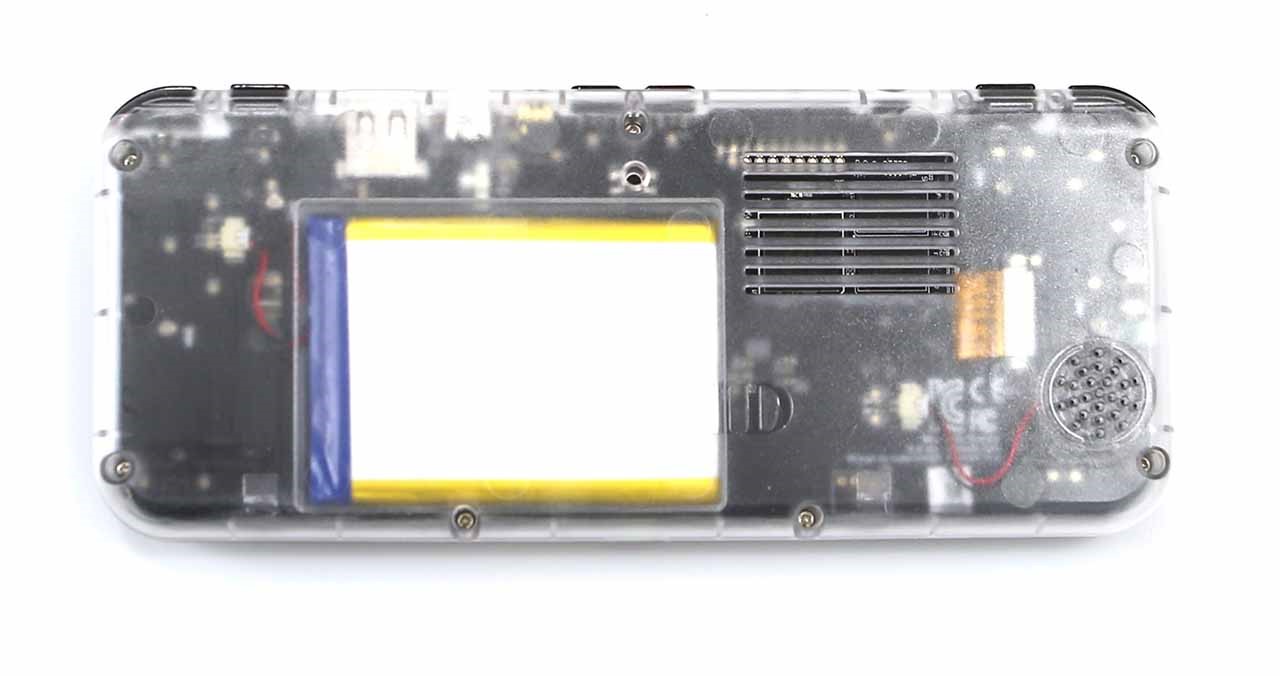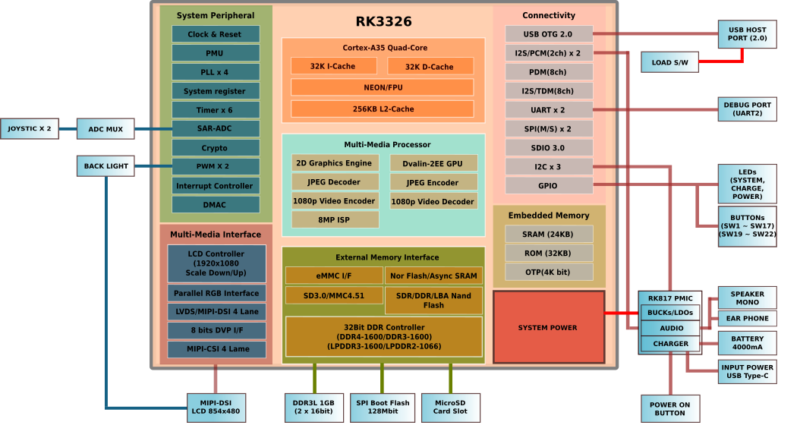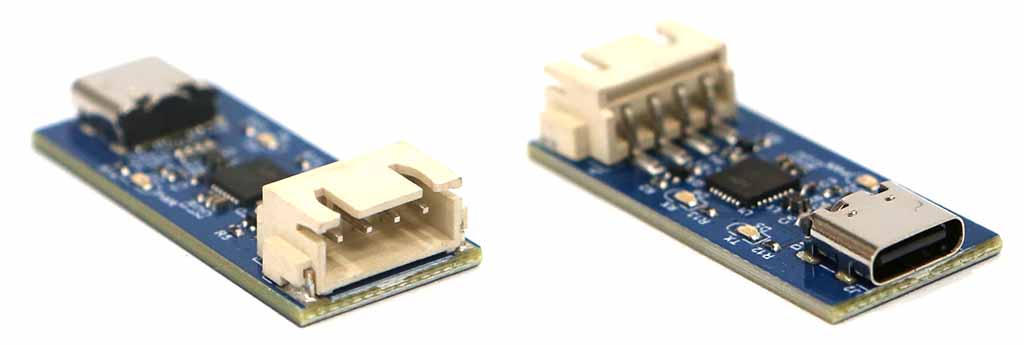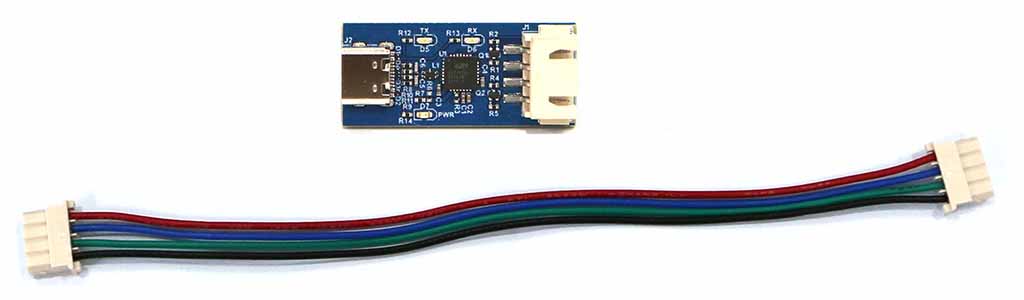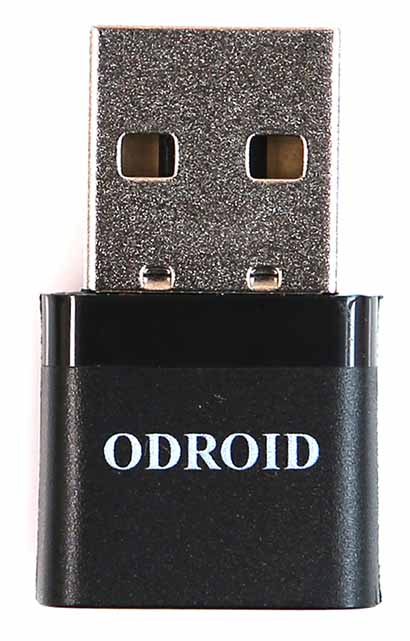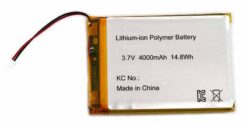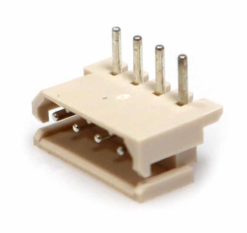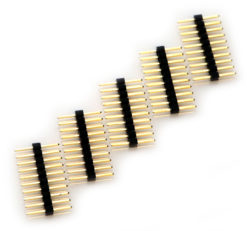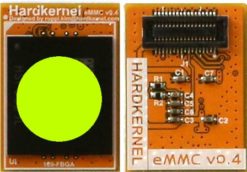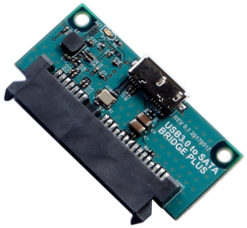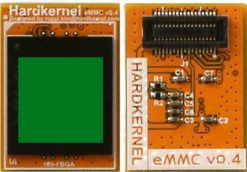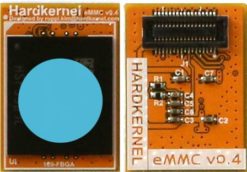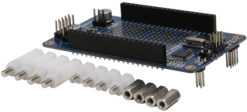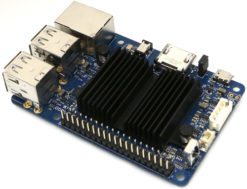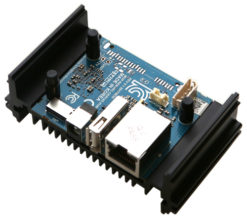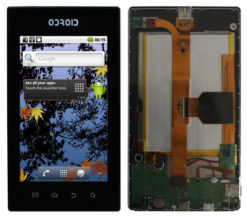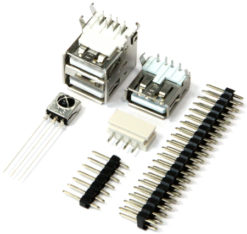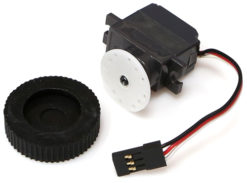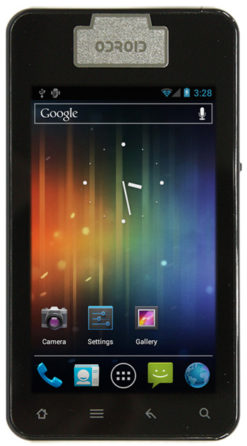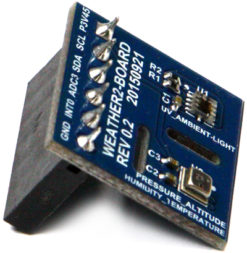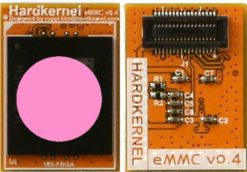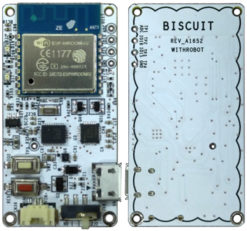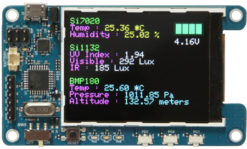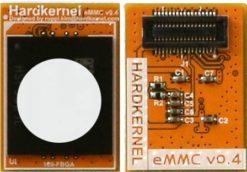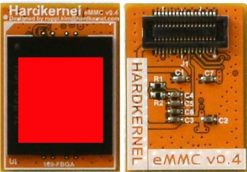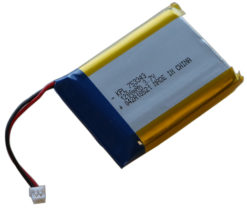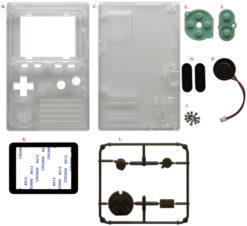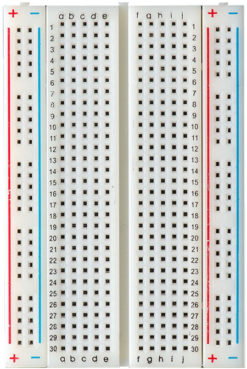(DISCONTINUED)ODROID-GO Super Clear White
₩108,200 원래 가격: ₩108,200.₩50,700현재 가격: ₩50,700.
OBSOLETED
This product is no longer available.
품절
ODROID-GO Super hardware design is upgraded version of the OGA . The LCD size changed to 5 inches with a tempered cover glass and, resolution changed to 854×480 pixels. New OGS has a 4000mAh battery. You can continuously play games for several hours depending on back light brightness.
The OGS is pre-assembled in our factory instead of being a DIY assembled kit. Since there is no built-in slow wireless connectivity, support for a faster USB WIFI+BT was improved. Now the micro-SD card slot is push-push type (spring eject).
Specifications
| Processor | CPU : RockChip RK3326(Quad-Core ARM 64bit Cortex-A35 1.3GHz) GPU : Mali-G31 MP2 |
|
| OS | Ubuntu 18.04. 19.10 and 20.04 on Kernel 4.4 Aarch64 Modified EmulationStation front-end with Libretro. GPU accelerated OpenGL-ES on DRM-FB |
|
| Memory | 1GB (DDR3L 786Mhz, 32 Bits bus width) | |
| Storage | SPI Flash(16Mbytes Boot), Micro SD Card slot(UHS-1 Capable interface) | |
| Display | 5inch 854×480 TFT LCD (Wide viewing angle display, MIPI-DSI interface) | |
| Audio | Earphone stereo jack, 0.5Watt 8Ω Mono speaker | |
| Battery | Li-Polymer 3.7V/4000mAh(76.5×54.5×7.5mm(L*W*T)), Up to 10 hours of continuous game playing time | |
| DC Jack | 5V input, USB-C power connector : A USB -C charging cable is included in the package. Maximum drawing current: 1.5Amp |
|
| External I/O | USB 2.0 Host x 1, 10Pin port(I2C, GPIO, IRQ at 3.3Volt) | |
| Input Buttons | F1, F2, F3, F4, F5, F6, A, B, X, Y, Direction Pad, Left Shoulder, Right Shoulder, Left Shoulder2, Right Shoulder2, Analog joystick, Analog joystick2 | |
| Wireless | Optional USB WiFi adapter | |
| Power consumption | Game emulation: 350 ~ 600mA (depends on backlit brightness and type of game emulations and the wireless usage), Power off mode: <1mA | |
| Charging time | 3.4 ~ 4 hours when the device turns off. When you play game, it takes 4.5 ~ 5.5 hours. | |
| Dimensions | 204x86x25 mm, Weight: 280 g (10 oz) | |
-
How to use ODROID-GO-SUPER : WIKI
– 8GB or higher capacity MicroSD card is additionally required.
– Force Power OFF
If you have any problem with your ODROID-GO-Super, you will try to switch off.
You can switch off ODROID-GO-Super by pushing the on/off buttons for about 6 seconds.
Block Diagram
Header(P2) Description
| Pin # | GPIO | Type | Function | Sysfs # |
|---|---|---|---|---|
| 1 | GND | POWER | – | – |
| 2 | GPIO3_C1 | IN/OUT | I2S0_8CH_MCLK | #113 |
| 3 | GPIO3_C2 | IN/OUT | I2S0_8CH_LRCKTX / TDM_FSYNC | #114 |
| 4 | GPIO3_C3 | IN/OUT | I2S0_8CH_SCLKTX / TDM_SCLk | #115 |
| 5 | GPIO3_C4 | IN/OUT | I2S0_8CH_SDO0 / TDM_SDO | #116 |
| 6 | 3.3V | POWER | – | – |
| 7 | GPIO3_C5 | IN/OUT | I2S0_8CH_SDI0 / TDM_SDI | #117 |
| 8 | GPIO3_C6 | IN/OUT | – | #118 |
| 9 | GPIO3_C7 | IN/OUT | – | #119 |
| 10 | 5.0V | POWER | – | – |
* This product has shipping restrictions, cannot be delivered to Russia
Compatible Products
연관 상품
Obsolete Products
Obsolete Products
Obsolete Products
Obsolete Products
Obsolete Products
(DISCONTINUED)ODROID-VU7A Plus: 7inch HDMI display with Multi-touch and Audio capability
Obsolete Products
Obsolete Products
Obsolete Products

 English
English