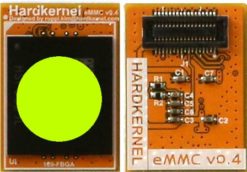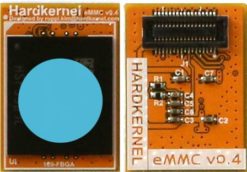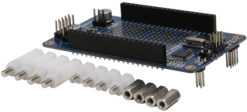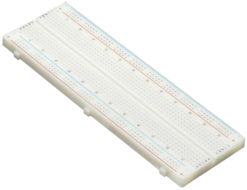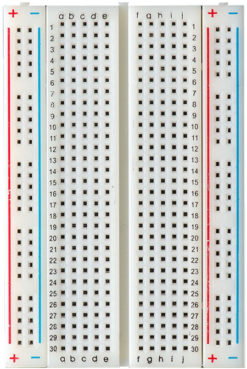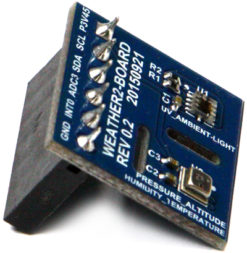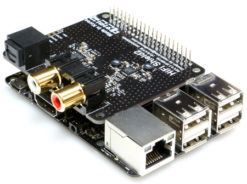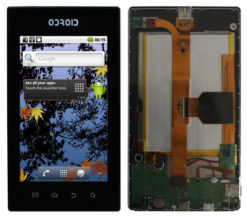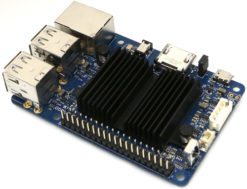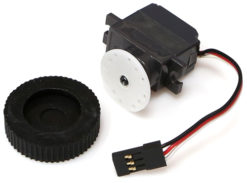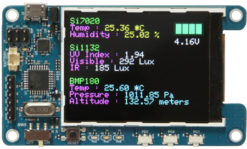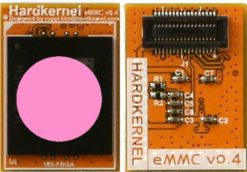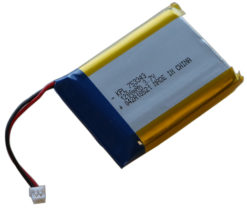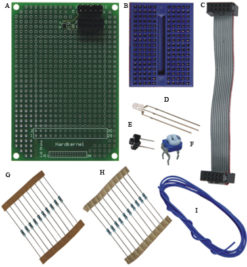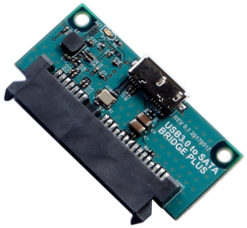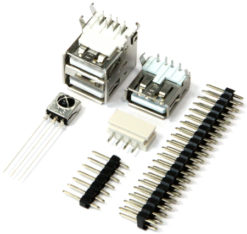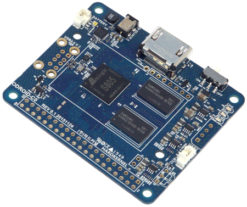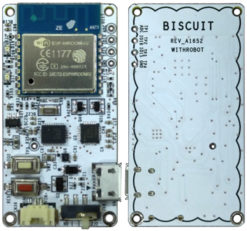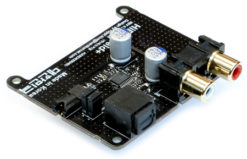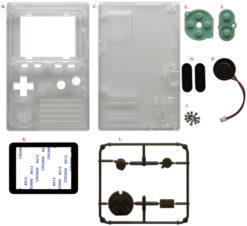(DISCONTINUED)WiFi Module 4
₩8,300
OBSOLETED
This product is no longer available.
For Bank transfer
| Tier | Discount rate |
|---|---|
| 5 ~ 9 | 5% |
| 10 ~ 19 | 8% |
| 20 ~ 49 | 12% |
| 50 ~ and more | 16% |
품절
WiFi Module 4
IEEE 802.11a/b/g/n WLAN module with on-board 2.4Ghz and 5Ghz Dual band antenna.
Works with ODROID series
Android and Linux compatible
Please update your OS to the latest version if it doesn’t work.
– MediaTek(Ralink) RT5572N chipset
– Dual-Band MIMO 2×2 Solution ( 2×2 MAC/BB/RF+PA)
– USB 2.0 host interface
– LED for WiFi Link Activity and WPS status indicators
– Dimension : 68.5 x 22.8 x 8.5 mm
– Weight : 12g
WiKi : https://wiki.odroid.com/accessory/connectivity/wifi/wifimodules
BOARD DETAIL
Experimental test with C2 USB 2.0 port.
Equipments for test.
1. ODROID-C2 with Ubuntu 16.04, updates as 20-10-2016.
2. Provided 802.11n Wifi Adapter, ODROID branded 2×2 MIMO WiFi Module 4
3. Ubiquiti UAP-AC-PRO 3×3 MIMO Wifi Access Point, firmware: 3.4.19.3477
4. TP-Link Jetstream 24 Port – TL-SG3424, firmware: 1.0.2
5. Dell PowerEdge T430, Xeon E5-2650v4, 128GB RDIMM DDR4-2400, Broadcom 5720, Ubuntu 16.04, updates as 20-10-2016.
Network Configuration:
– 2.4Ghz Network configured for Channel 6 (2437Mhz) with HT40 enabled.
– 5Ghz Network configured for Channel 36 (5180Mhz Center, 5170-5190) 20Mhz Bandwidth, VHT80 enabled.
– 2.4Ghz was established at 144Mbit/s.
– 5Ghz was established at 300Mbit/s.
Equipment was kept 1.5meters apart during all tests, no obstructions
Software used: iperf version 2.0.5 (08 Jul 2010) pthreads
5Ghz Tests
5Ghz Download (10 simultaneous connections): 94.5Mbit/s
————————————————————
Client connecting to 192.168.2.1, TCP port 5001
TCP window size: 85.0 KByte (default)
————————————————————
[ 12] local 192.168.2.222 port 36576 connected with 192.168.2.1 port 5001
[ 6] local 192.168.2.222 port 36568 connected with 192.168.2.1 port 5001
[ 7] local 192.168.2.222 port 36569 connected with 192.168.2.1 port 5001
[ 3] local 192.168.2.222 port 36570 connected with 192.168.2.1 port 5001
[ 4] local 192.168.2.222 port 36571 connected with 192.168.2.1 port 5001
[ 9] local 192.168.2.222 port 36572 connected with 192.168.2.1 port 5001
[ 8] local 192.168.2.222 port 36573 connected with 192.168.2.1 port 5001
[ 10] local 192.168.2.222 port 36574 connected with 192.168.2.1 port 5001
[ 11] local 192.168.2.222 port 36575 connected with 192.168.2.1 port 5001
[ 5] local 192.168.2.222 port 36567 connected with 192.168.2.1 port 5001
[ ID] Interval Transfer Bandwidth
[ 6] 0.0-10.2 sec 11.5 MBytes 9.50 Mbits/sec
[ 7] 0.0-10.1 sec 11.5 MBytes 9.51 Mbits/sec
[ 9] 0.0-10.2 sec 11.5 MBytes 9.50 Mbits/sec
[ 3] 0.0-10.2 sec 11.5 MBytes 9.49 Mbits/sec
[ 8] 0.0-10.2 sec 11.5 MBytes 9.49 Mbits/sec
[ 4] 0.0-10.2 sec 11.5 MBytes 9.47 Mbits/sec
[ 11] 0.0-10.2 sec 11.5 MBytes 9.48 Mbits/sec
[ 10] 0.0-10.2 sec 11.5 MBytes 9.47 Mbits/sec
[ 5] 0.0-10.2 sec 11.5 MBytes 9.47 Mbits/sec
[ 12] 0.0-10.2 sec 11.5 MBytes 9.45 Mbits/sec
[SUM] 0.0-10.2 sec 115 MBytes 94.5 Mbits/sec
5Ghz Upload(10 simultaneous connections): 76.6Mbit/s
————————————————————
Client connecting to 192.168.2.222, TCP port 5001
TCP window size: 85.0 KByte (default)
————————————————————
[ 4] local 192.168.2.1 port 53540 connected with 192.168.2.222 port 5001
[ 11] local 192.168.2.1 port 53554 connected with 192.168.2.222 port 5001
[ 12] local 192.168.2.1 port 53556 connected with 192.168.2.222 port 5001
[ 3] local 192.168.2.1 port 53542 connected with 192.168.2.222 port 5001
[ 10] local 192.168.2.1 port 53558 connected with 192.168.2.222 port 5001
[ 7] local 192.168.2.1 port 53548 connected with 192.168.2.222 port 5001
[ 8] local 192.168.2.1 port 53552 connected with 192.168.2.222 port 5001
[ 5] local 192.168.2.1 port 53544 connected with 192.168.2.222 port 5001
[ 6] local 192.168.2.1 port 53546 connected with 192.168.2.222 port 5001
[ 9] local 192.168.2.1 port 53550 connected with 192.168.2.222 port 5001
[ ID] Interval Transfer Bandwidth
[ 6] 0.0-10.0 sec 4.25 MBytes 3.56 Mbits/sec
[ 9] 0.0-10.0 sec 4.25 MBytes 3.56 Mbits/sec
[ 7] 0.0-10.0 sec 22.6 MBytes 18.9 Mbits/sec
[ 8] 0.0-10.1 sec 3.12 MBytes 2.60 Mbits/sec
[ 10] 0.0-10.2 sec 9.25 MBytes 7.64 Mbits/sec
[ 5] 0.0-10.2 sec 22.8 MBytes 18.8 Mbits/sec
[ 12] 0.0-10.3 sec 7.00 MBytes 5.68 Mbits/sec
[ 3] 0.0-10.4 sec 8.88 MBytes 7.19 Mbits/sec
[ 11] 0.0-10.4 sec 5.00 MBytes 4.05 Mbits/sec
[ 4] 0.0-10.4 sec 7.88 MBytes 6.35 Mbits/sec
[SUM] 0.0-10.4 sec 95.0 MBytes 76.6 Mbits/sec
5Ghz Duplex Test (10 simultaenous connections, 5 down, 5 up): 105.7Mbit/s
————————————————————
Server listening on TCP port 5001
TCP window size: 85.3 KByte (default)
————————————————————
————————————————————
Client connecting to 192.168.2.1, TCP port 5001
TCP window size: 85.0 KByte (default)
————————————————————
[ 8] local 192.168.2.222 port 36580 connected with 192.168.2.1 port 5001
[ 5] local 192.168.2.222 port 36577 connected with 192.168.2.1 port 5001
[ 6] local 192.168.2.222 port 36578 connected with 192.168.2.1 port 5001
[ 7] local 192.168.2.222 port 36579 connected with 192.168.2.1 port 5001
[ 9] local 192.168.2.222 port 36581 connected with 192.168.2.1 port 5001
[ 4] local 192.168.2.222 port 5001 connected with 192.168.2.1 port 53138
[ 11] local 192.168.2.222 port 5001 connected with 192.168.2.1 port 53142
[ 10] local 192.168.2.222 port 5001 connected with 192.168.2.1 port 53140
[ 13] local 192.168.2.222 port 5001 connected with 192.168.2.1 port 53144
[ 12] local 192.168.2.222 port 5001 connected with 192.168.2.1 port 53146
[ ID] Interval Transfer Bandwidth
[ 4] 0.0-10.1 sec 22.6 MBytes 18.7 Mbits/sec
[ 10] 0.0-10.2 sec 22.8 MBytes 18.7 Mbits/sec
[ 13] 0.0-10.2 sec 22.8 MBytes 18.7 Mbits/sec
[ 11] 0.0-10.2 sec 22.4 MBytes 18.3 Mbits/sec
[ 12] 0.0-10.3 sec 22.8 MBytes 18.6 Mbits/sec
[SUM] 0.0-10.3 sec 113 MBytes 92.6 Mbits/sec
[ 7] 0.0-10.4 sec 3.25 MBytes 2.61 Mbits/sec
[ 5] 0.0-10.5 sec 3.25 MBytes 2.61 Mbits/sec
[ 8] 0.0-10.5 sec 3.25 MBytes 2.60 Mbits/sec
[ 9] 0.0-10.5 sec 3.25 MBytes 2.60 Mbits/sec
[ 6] 0.0-10.5 sec 3.38 MBytes 2.69 Mbits/sec
[SUM] 0.0-10.5 sec 16.4 MBytes 13.1 Mbits/sec
2.4Ghz Tests
2.4Ghz Download (10 simultaneous connections): 70.2Mbit/s
————————————————————
Client connecting to 192.168.2.1, TCP port 5001
TCP window size: 85.0 KByte (default)
————————————————————
[ 12] local 192.168.2.222 port 36808 connected with 192.168.2.1 port 5001
[ 5] local 192.168.2.222 port 36799 connected with 192.168.2.1 port 5001
[ 6] local 192.168.2.222 port 36800 connected with 192.168.2.1 port 5001
[ 7] local 192.168.2.222 port 36802 connected with 192.168.2.1 port 5001
[ 4] local 192.168.2.222 port 36801 connected with 192.168.2.1 port 5001
[ 8] local 192.168.2.222 port 36803 connected with 192.168.2.1 port 5001
[ 3] local 192.168.2.222 port 36804 connected with 192.168.2.1 port 5001
[ 10] local 192.168.2.222 port 36805 connected with 192.168.2.1 port 5001
[ 11] local 192.168.2.222 port 36806 connected with 192.168.2.1 port 5001
[ 9] local 192.168.2.222 port 36807 connected with 192.168.2.1 port 5001
[ ID] Interval Transfer Bandwidth
[ 4] 0.0-10.2 sec 8.62 MBytes 7.12 Mbits/sec
[ 5] 0.0-10.2 sec 8.62 MBytes 7.12 Mbits/sec
[ 6] 0.0-10.2 sec 8.50 MBytes 7.02 Mbits/sec
[ 8] 0.0-10.2 sec 8.50 MBytes 7.02 Mbits/sec
[ 10] 0.0-10.2 sec 8.62 MBytes 7.09 Mbits/sec
[ 11] 0.0-10.2 sec 8.62 MBytes 7.08 Mbits/sec
[ 3] 0.0-10.2 sec 8.75 MBytes 7.17 Mbits/sec
[ 12] 0.0-10.3 sec 8.62 MBytes 7.05 Mbits/sec
[ 9] 0.0-10.3 sec 8.62 MBytes 7.05 Mbits/sec
[ 7] 0.0-10.3 sec 8.75 MBytes 7.12 Mbits/sec
[SUM] 0.0-10.3 sec 86.2 MBytes 70.2 Mbits/sec
2.4Ghz Upload (5 simultaneous connections): 51.6Mbit/s
————————————————————
Client connecting to 192.168.2.222, TCP port 5001
TCP window size: 85.0 KByte (default)
————————————————————
[ 7] local 192.168.2.1 port 56728 connected with 192.168.2.222 port 5001
[ 4] local 192.168.2.1 port 56720 connected with 192.168.2.222 port 5001
[ 5] local 192.168.2.1 port 56722 connected with 192.168.2.222 port 5001
[ 6] local 192.168.2.1 port 56724 connected with 192.168.2.222 port 5001
[ 3] local 192.168.2.1 port 56726 connected with 192.168.2.222 port 5001
[ ID] Interval Transfer Bandwidth
[ 7] 0.0-10.1 sec 11.8 MBytes 9.78 Mbits/sec
[ 3] 0.0-10.1 sec 12.9 MBytes 10.7 Mbits/sec
[ 4] 0.0-10.1 sec 12.5 MBytes 10.4 Mbits/sec
[ 5] 0.0-10.2 sec 12.2 MBytes 10.1 Mbits/sec
[ 6] 0.0-10.2 sec 13.1 MBytes 10.8 Mbits/sec
[SUM] 0.0-10.2 sec 62.5 MBytes 51.6 Mbits/sec
2.4Ghz Duplex test (4 simultaneous connections, 2 down, 2 up): 57.1Mbit/s (combined)
————————————————————-
Server listening on TCP port 5001
TCP window size: 85.3 KByte (default)
————————————————————
————————————————————
Client connecting to 192.168.2.1, TCP port 5001
TCP window size: 85.0 KByte (default)
————————————————————
[ 6] local 192.168.2.222 port 36823 connected with 192.168.2.1 port 5001
[ 3] local 192.168.2.222 port 36822 connected with 192.168.2.1 port 5001
[ 5] local 192.168.2.222 port 5001 connected with 192.168.2.1 port 56204
[ 7] local 192.168.2.222 port 5001 connected with 192.168.2.1 port 56206
[ ID] Interval Transfer Bandwidth
[ 3] 0.0-10.0 sec 23.1 MBytes 19.4 Mbits/sec
[ 6] 0.0-10.0 sec 27.5 MBytes 23.0 Mbits/sec
[SUM] 0.0-10.0 sec 50.6 MBytes 42.4 Mbits/sec
[ 7] 0.0-10.3 sec 10.0 MBytes 8.11 Mbits/sec
[ 5] 0.0-10.4 sec 8.12 MBytes 6.57 Mbits/sec
[SUM] 0.0-10.4 sec 18.1 MBytes 14.7 Mbits/sec
Compatible with ODROID-C0, ODROID-C1+, ODROID-C2, ODROID-C4, ODROID-H2, ODROID-HC1, ODROID-HC2, ODROID-MC1, ODROID-N2, ODROID-XU4, ODROID-XU4Q
연관 상품
Obsolete Products
Obsolete Products
Obsolete Products
Obsolete Products
Obsolete Products
Obsolete Products
Obsolete Products
(DISCONTINUED)ODROID-VU7A Plus: 7inch HDMI display with Multi-touch and Audio capability
Obsolete Products

 English
English