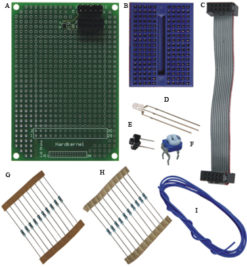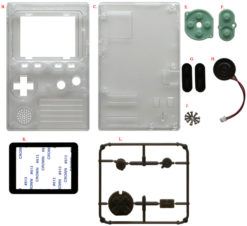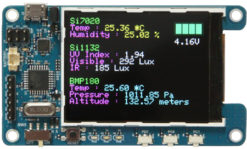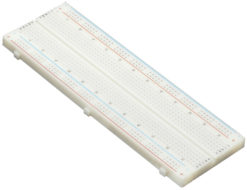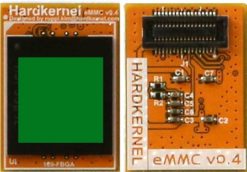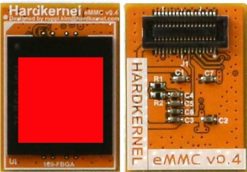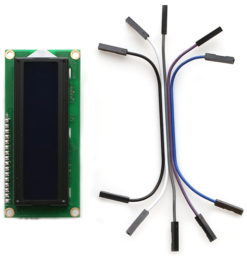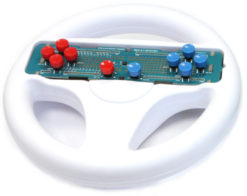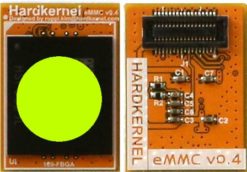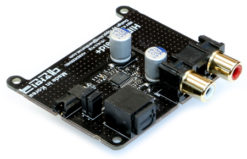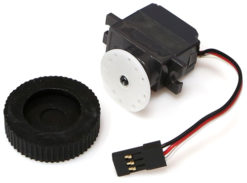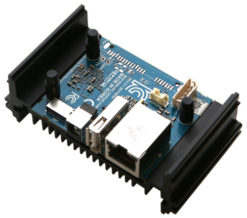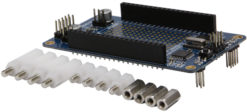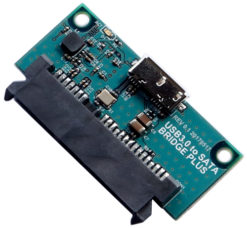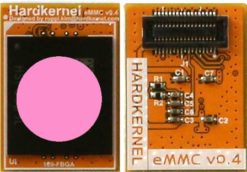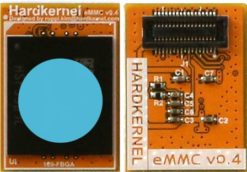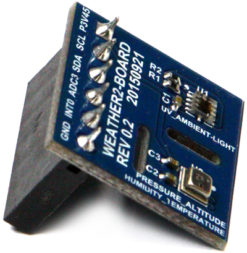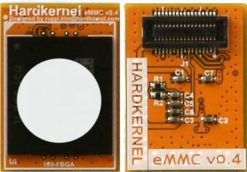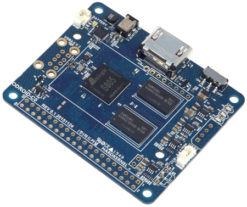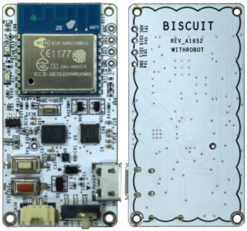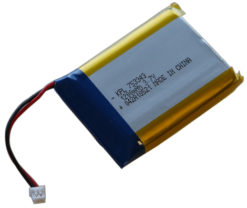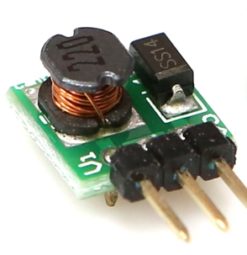(DISCONTINUED)WiFi Module 5
₩19
OBSOLETED
This product is no longer available.
For Bank transfer
| Tier | Discount rate |
|---|---|
| 5 ~ 9 | 5% |
| 10 ~ 19 | 8% |
| 20 ~ 49 | 12% |
| 50 ~ and more | 16% |
품절
WiFi Module 5
IEEE 802.11ac/a/b/g/n WLAN module with on-board 2.4Ghz and 5Ghz Dual band antenna.
Works with ODROID-XU4 / C2 / C1+ /C0
Android and Linux compatible
Please update your OS to the latest version if it doesn’t work.
– Realtek RTL8812AU chipset (ID = 0bda:8812)
– Dual-Band MIMO 2×2 Solution (11ac 2×2 MAC/BB/RF+PA)
– 802.11ac/a/b/g/n compatible
– USB 3.0 Super-Speed interface (Compatible with USB2.0 too)
– LED for WiFi Link Activity and button of WPS
– Dimension : 77 x 27.5 x 9.5 mm
– Weight : 14g
* This chipset doesn’t support the Soft-AP mode.
WiKi : https://wiki.odroid.com/accessory/connectivity/wifi/wifimodules#wifi_module_5
Experimental test with XU4 USB 3.0 port.
Equipments for test.
1. ODROID-XU4 with Ubuntu 16.04, updates as today.
2. Provided 802.11ac Wifi Module 5 adapter.
3. Ubiquiti UAP-AC-PRO 3×3 MIMO Wifi Access Point, firmware: 3.4.19.3477
4. TP-Link Jetstream 24 Port – TL-SG3424, firmware: 1.0.2
5. Dell PowerEdge T430, Xeon E5-2650v4, 128GB RDIMM DDR4-2400, Broadcom 5720, Ubuntu 16.04, updates as today.
Network Configuration:
– 2.4Ghz Network configured for Channel 6 (2437Mhz) with HT40 enabled.
– 5Ghz Network configured for Channel 36 (5180Mhz Center, 5170-5190) 20Mhz Bandwidth, VHT80 enabled.
– 2.4Ghz was established at 144Mbit/s.
– 5Ghz was established at 867Mbit/s.
Equipment was kept 1.5meters apart during all tests, no obstructions.
5Ghz Tests
5Ghz Download (10 simultaneous connections): 173Mbit/s
————————————————————
Client connecting to 192.168.2.1, TCP port 5001
TCP window size: 20.0 KByte (default)
————————————————————
[ 12] local 192.168.2.84 port 53576 connected with 192.168.2.1 port 5001
[ 3] local 192.168.2.84 port 53568 connected with 192.168.2.1 port 5001
[ 4] local 192.168.2.84 port 53567 connected with 192.168.2.1 port 5001
[ 6] local 192.168.2.84 port 53569 connected with 192.168.2.1 port 5001
[ 7] local 192.168.2.84 port 53571 connected with 192.168.2.1 port 5001
[ 5] local 192.168.2.84 port 53570 connected with 192.168.2.1 port 5001
[ 8] local 192.168.2.84 port 53572 connected with 192.168.2.1 port 5001
[ 10] local 192.168.2.84 port 53573 connected with 192.168.2.1 port 5001
[ 9] local 192.168.2.84 port 53574 connected with 192.168.2.1 port 5001
[ 11] local 192.168.2.84 port 53575 connected with 192.168.2.1 port 5001
[ ID] Interval Transfer Bandwidth
[ 9] 0.0-10.1 sec 21.2 MBytes 17.7 Mbits/sec
[ 11] 0.0-10.1 sec 20.8 MBytes 17.3 Mbits/sec
[ 4] 0.0-10.1 sec 20.6 MBytes 17.2 Mbits/sec
[ 6] 0.0-10.1 sec 20.6 MBytes 17.2 Mbits/sec
[ 7] 0.0-10.1 sec 20.5 MBytes 17.1 Mbits/sec
[ 5] 0.0-10.1 sec 20.6 MBytes 17.2 Mbits/sec
[ 3] 0.0-10.1 sec 20.5 MBytes 17.0 Mbits/sec
[ 8] 0.0-10.1 sec 21.2 MBytes 17.7 Mbits/sec
[ 10] 0.0-10.1 sec 21.5 MBytes 17.9 Mbits/sec
[ 12] 0.0-10.2 sec 21.4 MBytes 17.7 Mbits/sec
[SUM] 0.0-10.2 sec 209 MBytes 173 Mbits/sec
5Ghz Upload(10 simultaneous connections): 183Mbit/s
————————————————————
Client connecting to 192.168.2.84, TCP port 5001
TCP window size: 85.0 KByte (default)
————————————————————
[ 11] local 192.168.2.1 port 54980 connected with 192.168.2.84 port 5001
[ 4] local 192.168.2.1 port 54962 connected with 192.168.2.84 port 5001
[ 5] local 192.168.2.1 port 54964 connected with 192.168.2.84 port 5001
[ 6] local 192.168.2.1 port 54966 connected with 192.168.2.84 port 5001
[ 3] local 192.168.2.1 port 54968 connected with 192.168.2.84 port 5001
[ 8] local 192.168.2.1 port 54970 connected with 192.168.2.84 port 5001
[ 9] local 192.168.2.1 port 54972 connected with 192.168.2.84 port 5001
[ 10] local 192.168.2.1 port 54974 connected with 192.168.2.84 port 5001
[ 7] local 192.168.2.1 port 54976 connected with 192.168.2.84 port 5001
[ 12] local 192.168.2.1 port 54978 connected with 192.168.2.84 port 5001
[ ID] Interval Transfer Bandwidth
[ 10] 0.0-10.0 sec 26.1 MBytes 21.8 Mbits/sec
[ 3] 0.0-10.1 sec 19.6 MBytes 16.4 Mbits/sec
[ 7] 0.0-10.1 sec 22.1 MBytes 18.4 Mbits/sec
[ 11] 0.0-10.1 sec 22.9 MBytes 19.0 Mbits/sec
[ 8] 0.0-10.1 sec 29.6 MBytes 24.6 Mbits/sec
[ 12] 0.0-10.1 sec 19.8 MBytes 16.4 Mbits/sec
[ 9] 0.0-10.1 sec 22.6 MBytes 18.7 Mbits/sec
[ 5] 0.0-10.1 sec 20.1 MBytes 16.6 Mbits/sec
[ 6] 0.0-10.1 sec 19.5 MBytes 16.1 Mbits/sec
[ 4] 0.0-10.2 sec 20.1 MBytes 16.6 Mbits/sec
[SUM] 0.0-10.2 sec 222 MBytes 183 Mbits/sec
5Ghz Duplex Test (4 simultaenous connections, 2 down, 2 up): 206,8Mbit/s
————————————————————
Server listening on TCP port 5001
TCP window size: 85.3 KByte (default)
————————————————————
————————————————————
Client connecting to 192.168.2.1, TCP port 5001
TCP window size: 44.1 KByte (default)
————————————————————
[ 6] local 192.168.2.84 port 53679 connected with 192.168.2.1 port 5001
[ 5] local 192.168.2.84 port 53678 connected with 192.168.2.1 port 5001
[ 4] local 192.168.2.84 port 5001 connected with 192.168.2.1 port 55046
[ 7] local 192.168.2.84 port 5001 connected with 192.168.2.1 port 55048
[ ID] Interval Transfer Bandwidth
[ 6] 0.0-10.0 sec 39.6 MBytes 33.1 Mbits/sec
[ 5] 0.0-10.0 sec 39.1 MBytes 32.7 Mbits/sec
[SUM] 0.0-10.0 sec 78.8 MBytes 65.8 Mbits/sec
[ 4] 0.0-10.1 sec 85.5 MBytes 70.8 Mbits/sec
[ 7] 0.0-10.1 sec 85.2 MBytes 70.6 Mbits/sec
[SUM] 0.0-10.1 sec 171 MBytes 141 Mbits/sec
2.4Ghz Tests
2.4Ghz Download (10 simultaneous connections): 89.2Mbit/s
————————————————————
Client connecting to 192.168.2.1, TCP port 5001
TCP window size: 20.0 KByte (default)
————————————————————
[ 12] local 192.168.2.84 port 53555 connected with 192.168.2.1 port 5001
[ 4] local 192.168.2.84 port 53547 connected with 192.168.2.1 port 5001
[ 3] local 192.168.2.84 port 53546 connected with 192.168.2.1 port 5001
[ 5] local 192.168.2.84 port 53548 connected with 192.168.2.1 port 5001
[ 6] local 192.168.2.84 port 53549 connected with 192.168.2.1 port 5001
[ 8] local 192.168.2.84 port 53550 connected with 192.168.2.1 port 5001
[ 9] local 192.168.2.84 port 53552 connected with 192.168.2.1 port 5001
[ 7] local 192.168.2.84 port 53551 connected with 192.168.2.1 port 5001
[ 10] local 192.168.2.84 port 53553 connected with 192.168.2.1 port 5001
[ 11] local 192.168.2.84 port 53554 connected with 192.168.2.1 port 5001
[ ID] Interval Transfer Bandwidth
[ 12] 0.0-10.0 sec 10.6 MBytes 8.90 Mbits/sec
[ 7] 0.0-10.0 sec 11.1 MBytes 9.30 Mbits/sec
[ 5] 0.0-10.2 sec 10.4 MBytes 8.56 Mbits/sec
[ 6] 0.0-10.2 sec 10.6 MBytes 8.76 Mbits/sec
[ 10] 0.0-10.2 sec 11.1 MBytes 9.18 Mbits/sec
[ 4] 0.0-10.2 sec 11.0 MBytes 9.02 Mbits/sec
[ 8] 0.0-10.2 sec 10.9 MBytes 8.91 Mbits/sec
[ 3] 0.0-10.2 sec 10.8 MBytes 8.80 Mbits/sec
[ 9] 0.0-10.2 sec 10.9 MBytes 8.90 Mbits/sec
[ 11] 0.0-10.2 sec 11.6 MBytes 9.52 Mbits/sec
[SUM] 0.0-10.2 sec 109 MBytes 89.2 Mbits/sec
2.4Ghz Upload (10 simultaneous connections): 40.1Mbit/s
————————————————————
Client connecting to 192.168.2.84, TCP port 5001
TCP window size: 85.0 KByte (default)
————————————————————
[ 10] local 192.168.2.1 port 54492 connected with 192.168.2.84 port 5001
[ 4] local 192.168.2.1 port 54474 connected with 192.168.2.84 port 5001
[ 5] local 192.168.2.1 port 54476 connected with 192.168.2.84 port 5001
[ 6] local 192.168.2.1 port 54480 connected with 192.168.2.84 port 5001
[ 8] local 192.168.2.1 port 54482 connected with 192.168.2.84 port 5001
[ 7] local 192.168.2.1 port 54478 connected with 192.168.2.84 port 5001
[ 9] local 192.168.2.1 port 54484 connected with 192.168.2.84 port 5001
[ 3] local 192.168.2.1 port 54488 connected with 192.168.2.84 port 5001
[ 11] local 192.168.2.1 port 54486 connected with 192.168.2.84 port 5001
[ 12] local 192.168.2.1 port 54490 connected with 192.168.2.84 port 5001
[ ID] Interval Transfer Bandwidth
[ 3] 0.0-10.2 sec 6.50 MBytes 5.35 Mbits/sec
[ 5] 0.0-10.3 sec 4.50 MBytes 3.68 Mbits/sec
[ 10] 0.0-10.3 sec 4.75 MBytes 3.87 Mbits/sec
[ 4] 0.0-10.3 sec 5.25 MBytes 4.26 Mbits/sec
[ 11] 0.0-10.4 sec 4.75 MBytes 3.85 Mbits/sec
[ 12] 0.0-10.4 sec 6.75 MBytes 5.43 Mbits/sec
[ 6] 0.0-10.5 sec 4.50 MBytes 3.61 Mbits/sec
[ 7] 0.0-10.5 sec 3.88 MBytes 3.11 Mbits/sec
[ 9] 0.0-10.5 sec 4.50 MBytes 3.61 Mbits/sec
[ 8] 0.0-10.5 sec 4.75 MBytes 3.80 Mbits/sec
[SUM] 0.0-10.5 sec 50.1 MBytes 40.1 Mbits/sec
2.4Ghz Duplex test (4 simultaneous connections, 2 down, 2 up): 72.4Mbit/s (combined)
————————————————————
Server listening on TCP port 5001
TCP window size: 85.3 KByte (default)
————————————————————
————————————————————
Client connecting to 192.168.2.1, TCP port 5001
TCP window size: 20.0 KByte (default)
————————————————————
[ 6] local 192.168.2.84 port 53681 connected with 192.168.2.1 port 5001
[ 5] local 192.168.2.84 port 53680 connected with 192.168.2.1 port 5001
[ 4] local 192.168.2.84 port 5001 connected with 192.168.2.1 port 55058
[ 7] local 192.168.2.84 port 5001 connected with 192.168.2.1 port 55060
[ ID] Interval Transfer Bandwidth
[ 6] 0.0-10.0 sec 30.6 MBytes 25.6 Mbits/sec
[ 5] 0.0-10.0 sec 31.6 MBytes 26.5 Mbits/sec
[SUM] 0.0-10.0 sec 62.2 MBytes 52.1 Mbits/sec
[ 7] 0.0-10.3 sec 13.2 MBytes 10.8 Mbits/sec
[ 4] 0.0-10.3 sec 11.6 MBytes 9.48 Mbits/sec
[SUM] 0.0-10.3 sec 24.9 MBytes 20.3 Mbits/sec
+
금번 취소된 기기 (인증번호:MSIP-CRI-HKL-WFM-5, 모델명:WFM-5, 제품명:WiFi Module 5)와(인증번호:R-C-HKL-HK-WF11AC, 모델명:HK-WF11AC, 제품명:WiFi Module 5A)는 안전성 검증결과 기술기준에 적합함이 확인된 제품으로 전자파 인체영향이나 전자파장해 등의 우려가 없으므로 사용에 지장이 없음을 알려드립니다.
연관 상품
Obsolete Products
Obsolete Products
Obsolete Products
Obsolete Products
Obsolete Products
Obsolete Products
(DISCONTINUED)ODROID-VU7A Plus: 7inch HDMI display with Multi-touch and Audio capability
Obsolete Products

 English
English