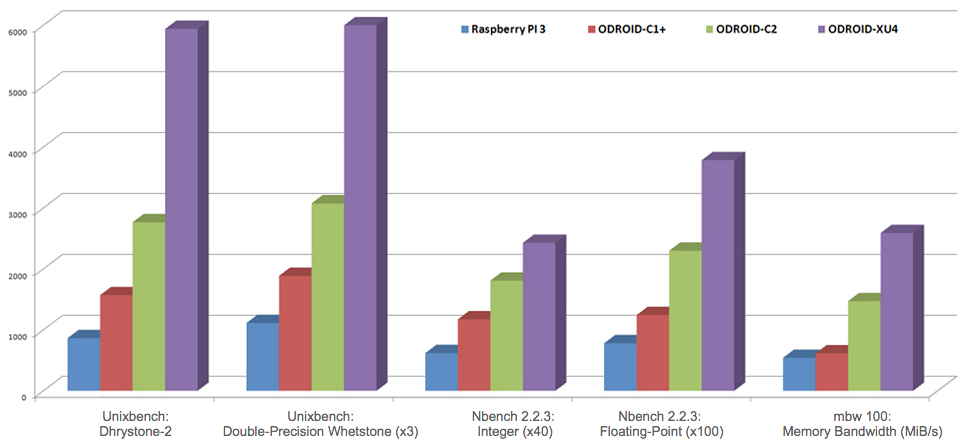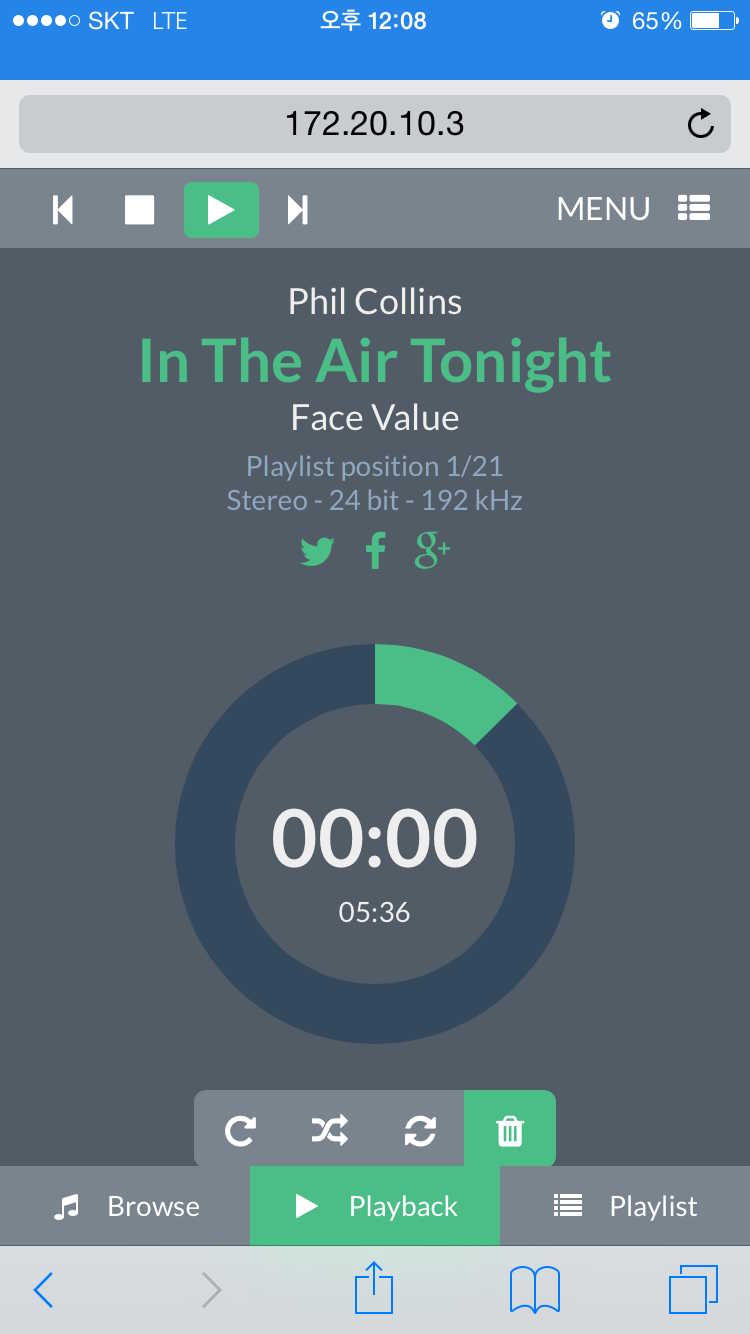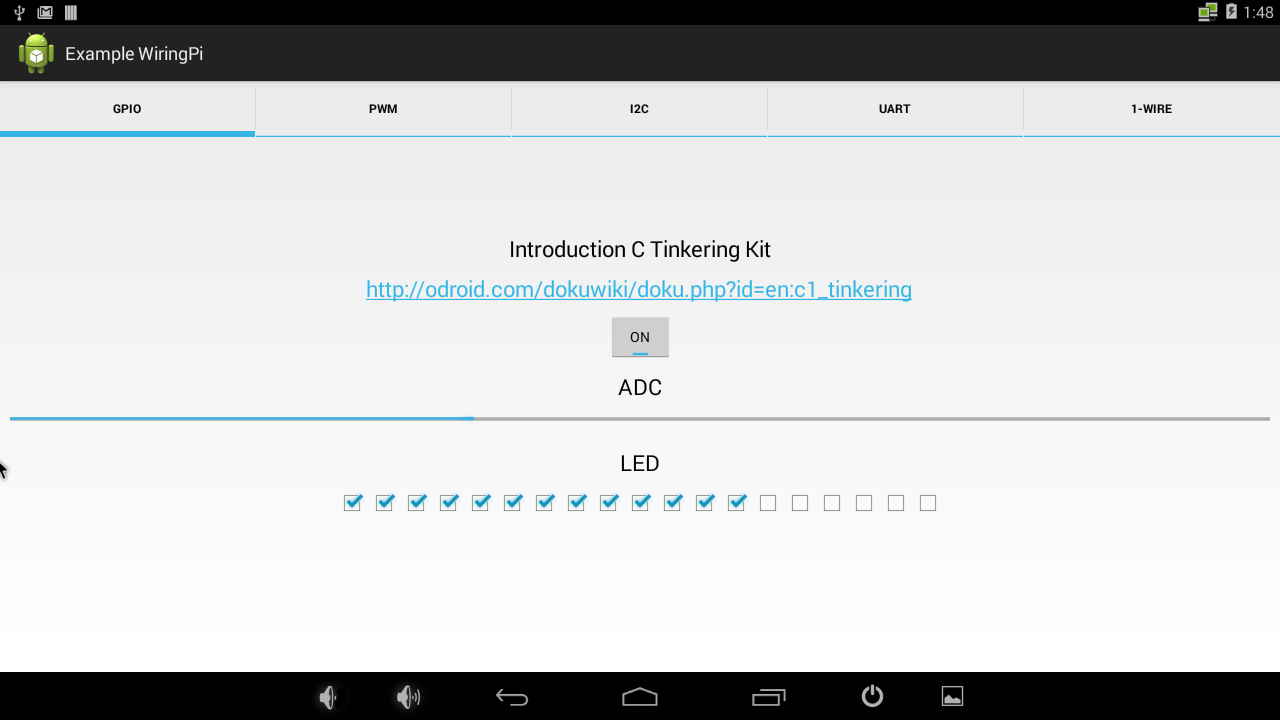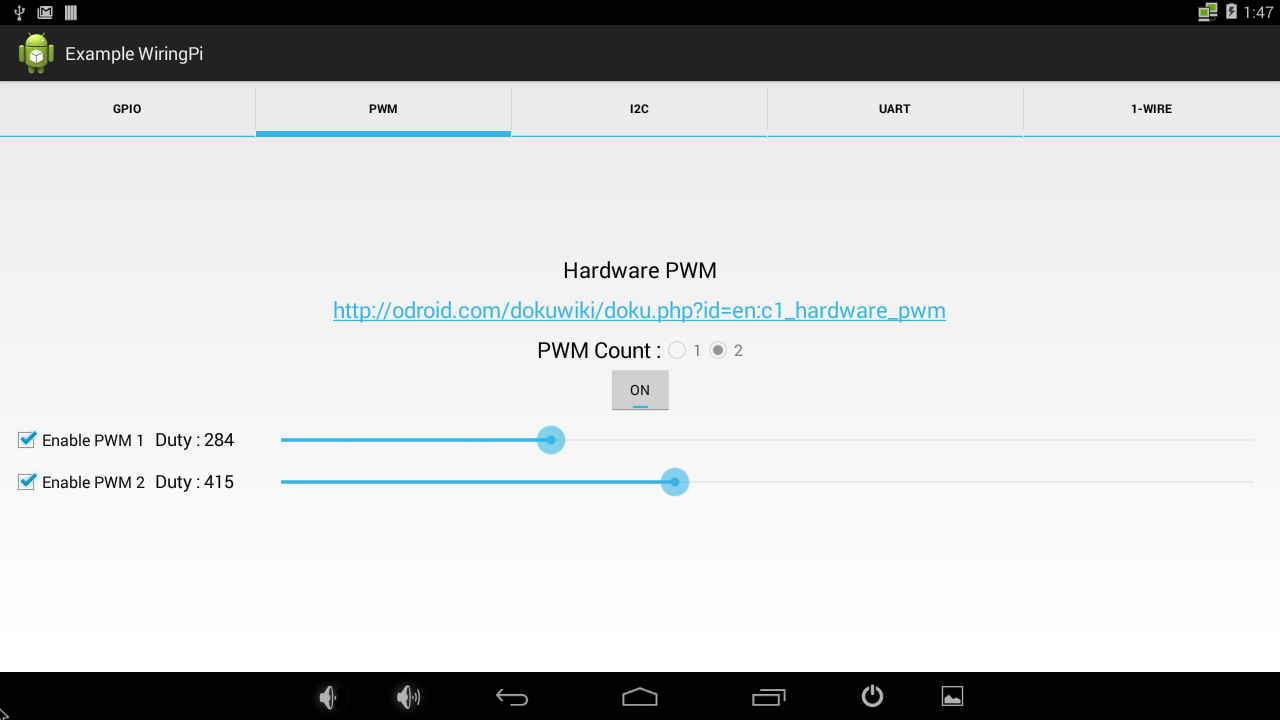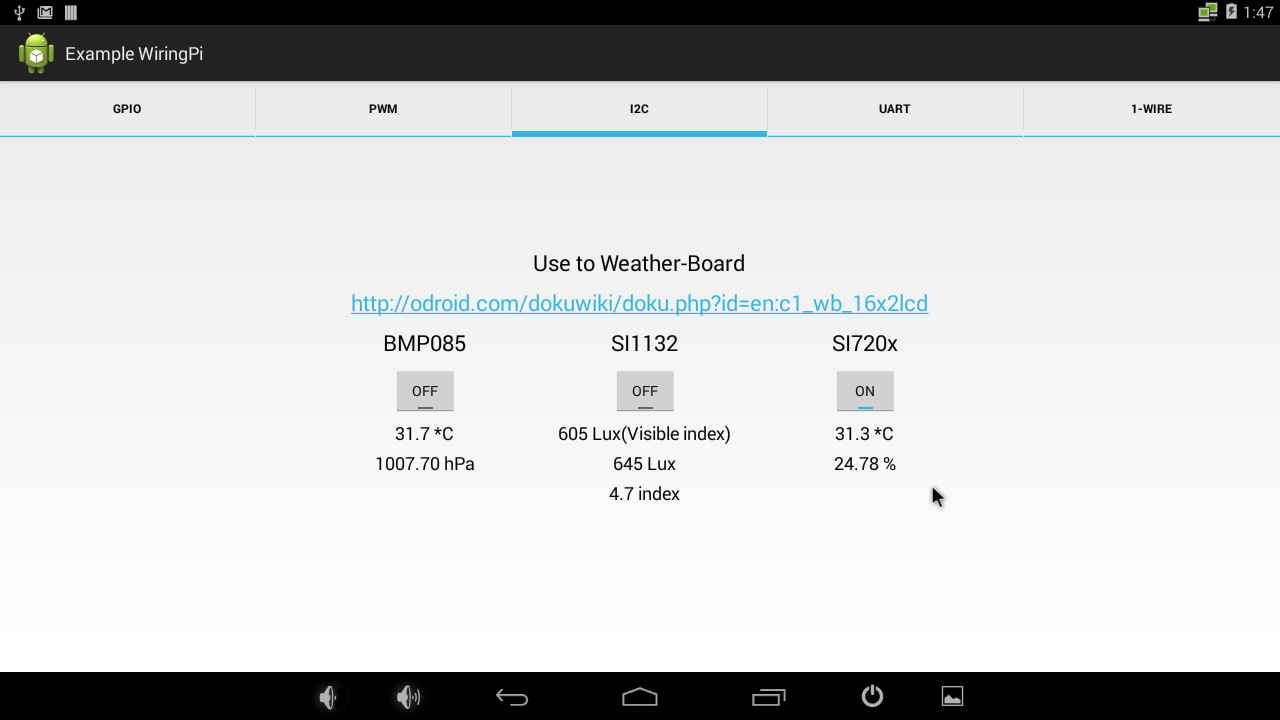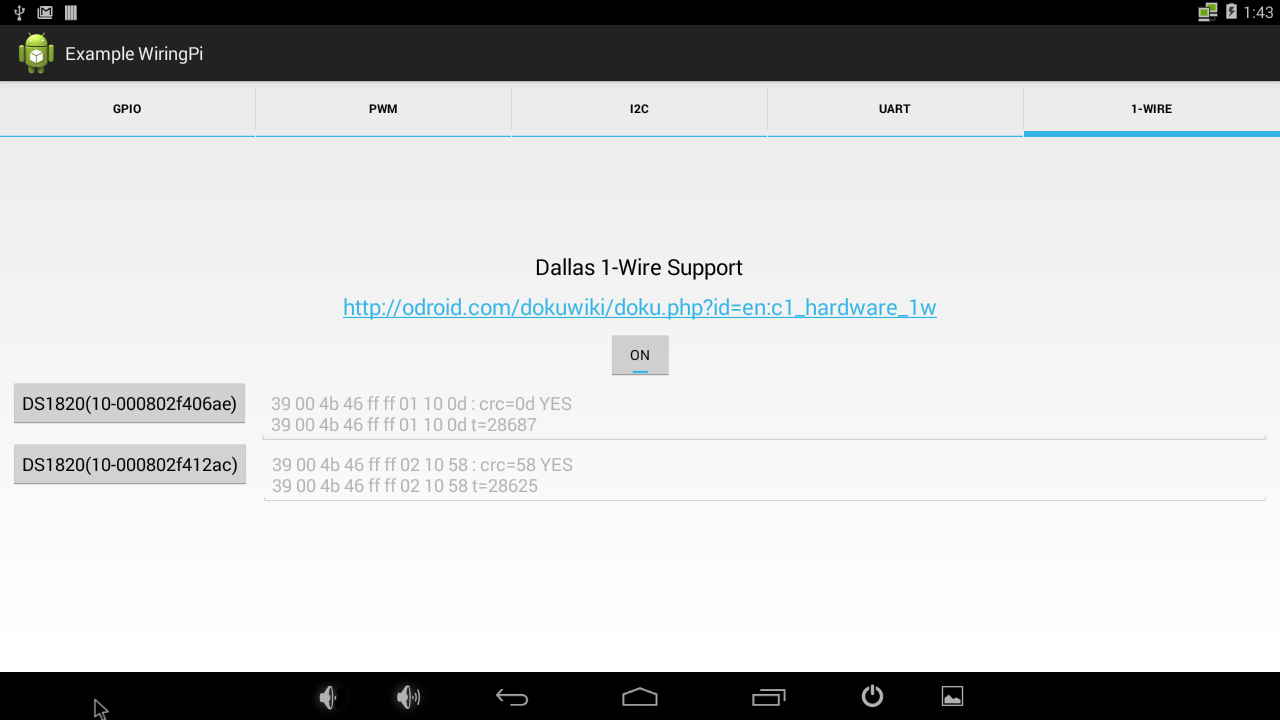We’ve released a new Ubuntu 18.04 image for C1 with many useful features. This LTS version will be supported until April of 2023.
Ubuntu 18.04 LTS Bionic Beaver with Mate Desktop
OpenGL ES 2.0 driver for Mali 450MP2 GPU
Kernel header package is improved to support the DKMS driver build
OpenGL ES enabled Qt5 library
OpenGL ES enabled SDL library
Kodi 17.6 playback Full-HD H.264 and H.265 video files
“c2play” command line video player compatible
WiringPi GPIO/SPI/I2C/ADC/IRQ library
And many other features
Click this image to see the OS information in detail. This shows a nice GPU accelerated Qt5 Widget example.
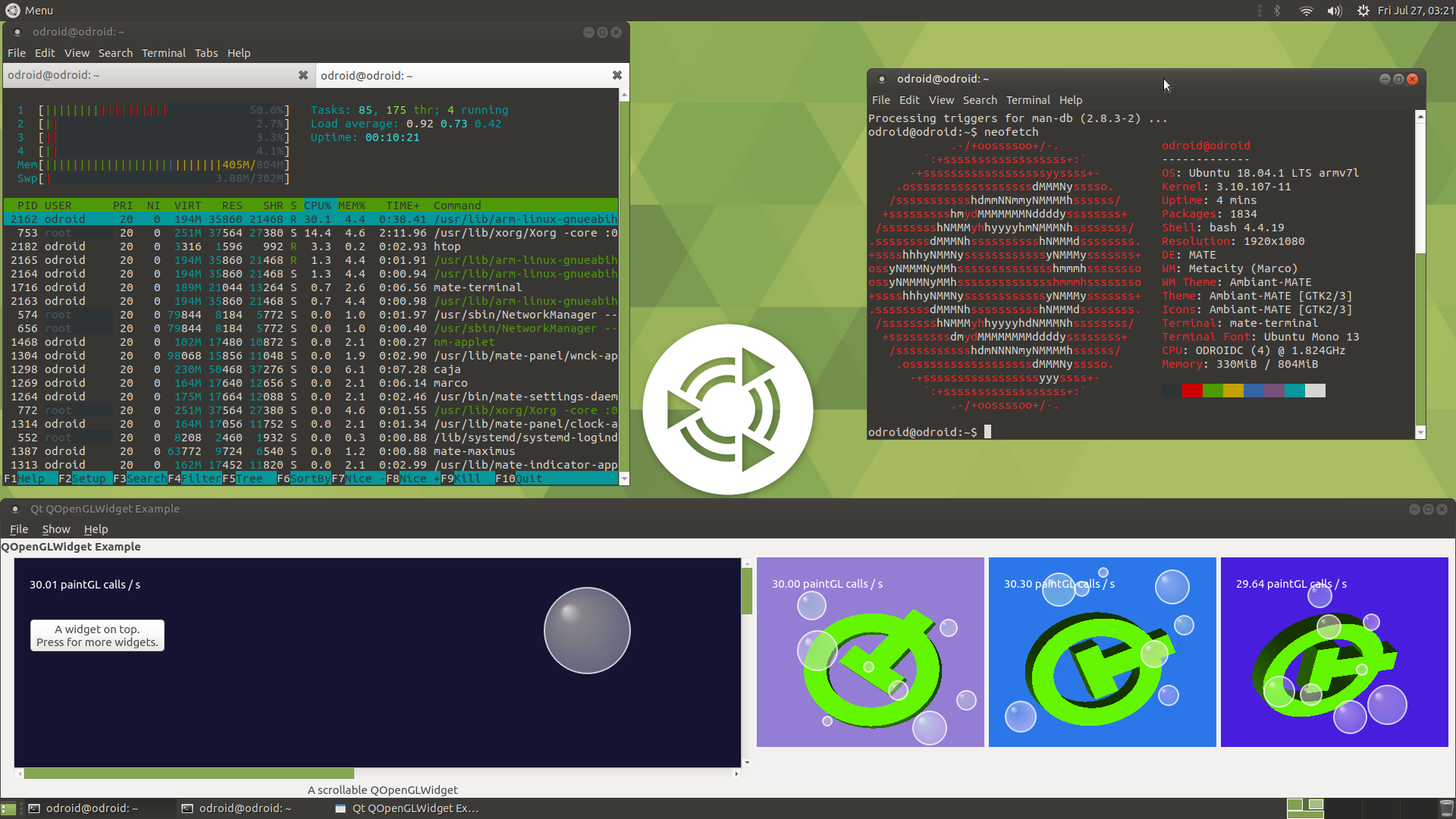
You can find the OS image link from this official release note.
https://wiki.odroid.com/odroid-c1/os_images/ubuntu/v3.0
Ubuntu Minimal image will be available in two weeks later hopefully.
If you are interested in running the mainline Kernel 4.17 or higher, visit this forum thread.
https://forum.odroid.com/viewtopic.php?f=111&t=19292#p226181
As far as I heard, there are some critical issues with display output.
So it is useful only for headless application like a server or IoT area,
Note that we couldn’t find any way to upgrade to 18.04 from 16.04 due to very complicated dependencies.
So you have to backup your important data and freshly flash the OS image.