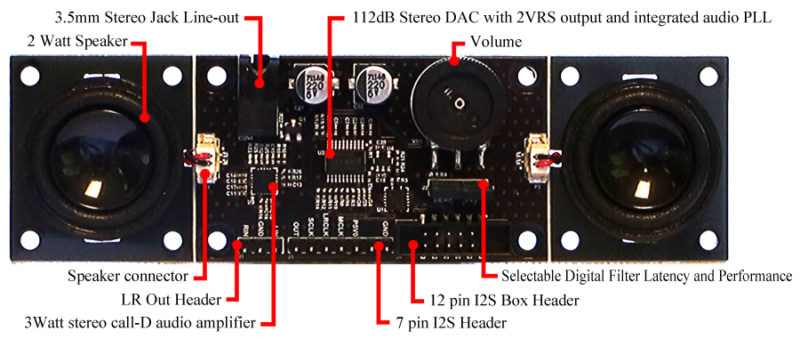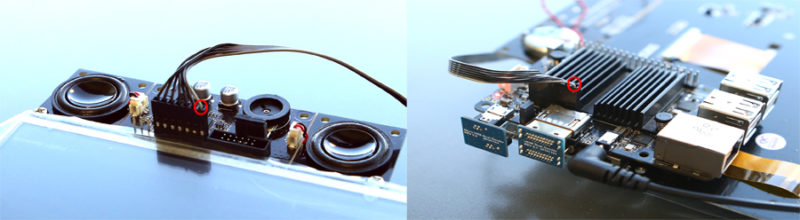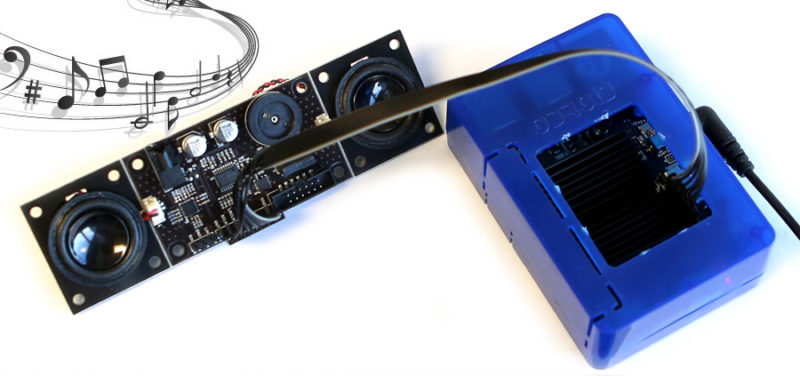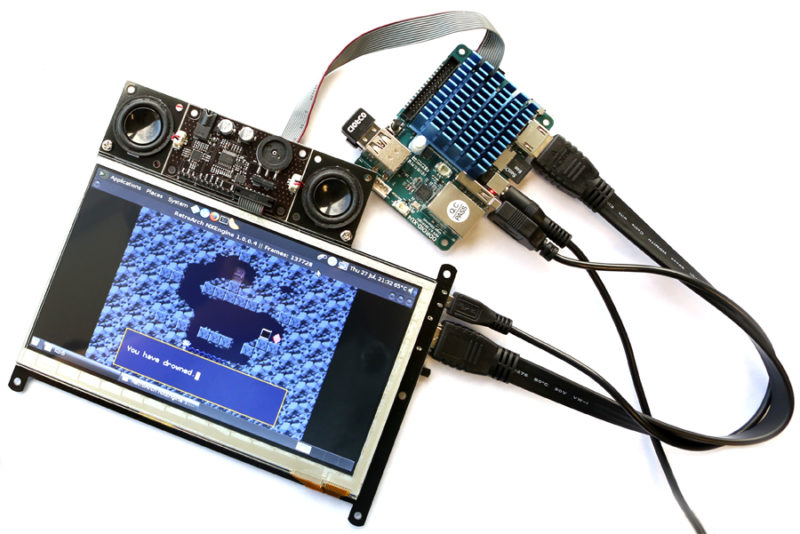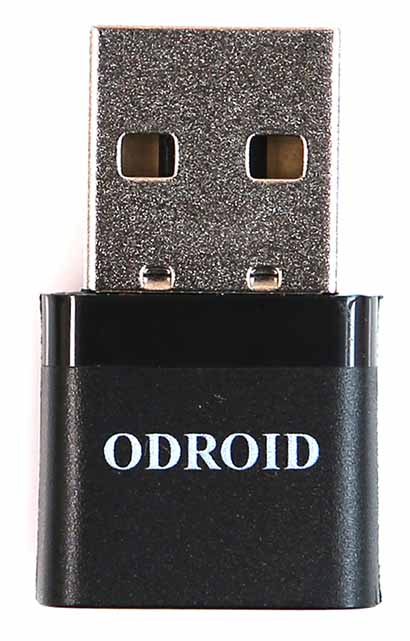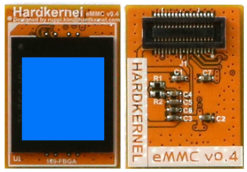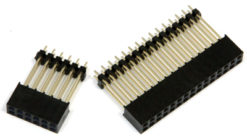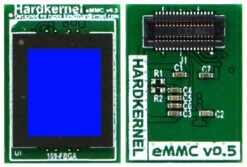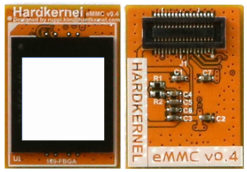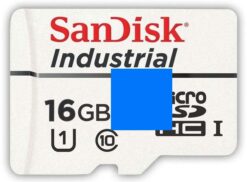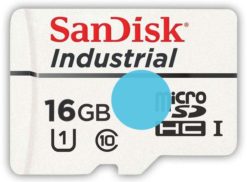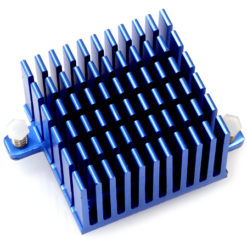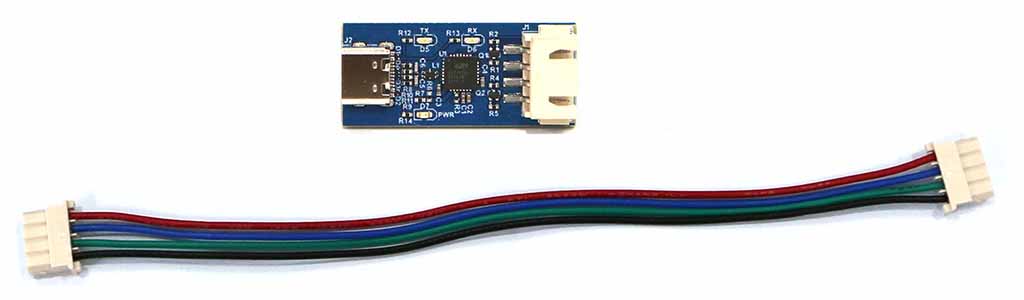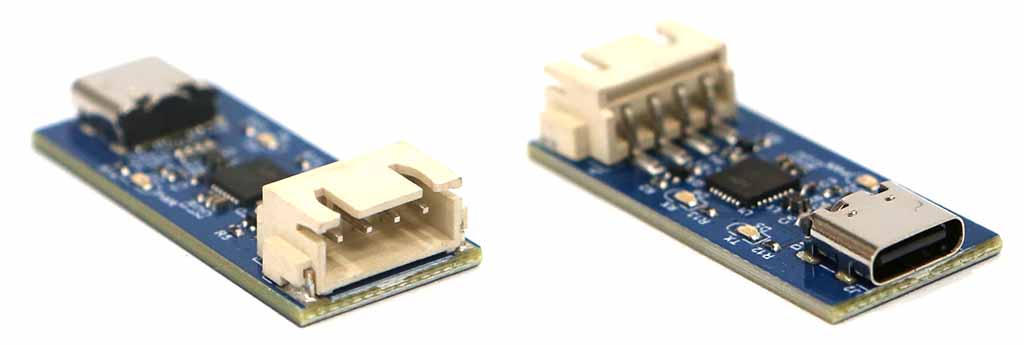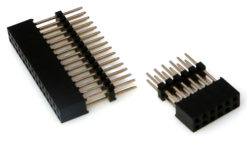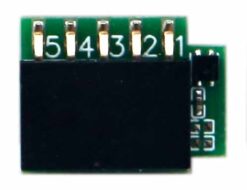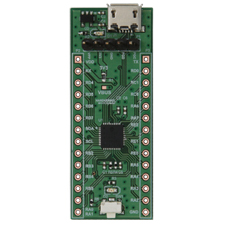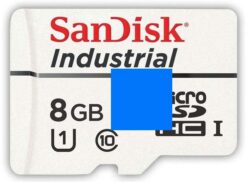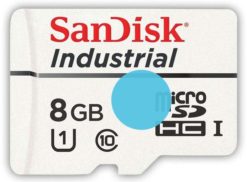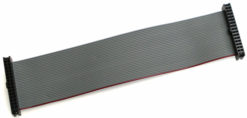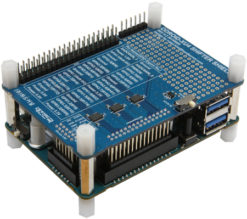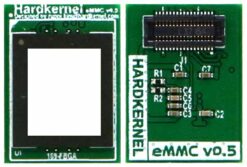12pin GPIO ribbon cable XU4
$1.80
For Bank transfer
| Tier | Discount rate |
|---|---|
| 5 ~ 9 | 3% |
| 10 ~ 19 | 6% |
| 20 ~ 29 | 10% |
| 30 ~ and more | 14% |
I2S 2Watt Stereo Boom Bonnet Kit
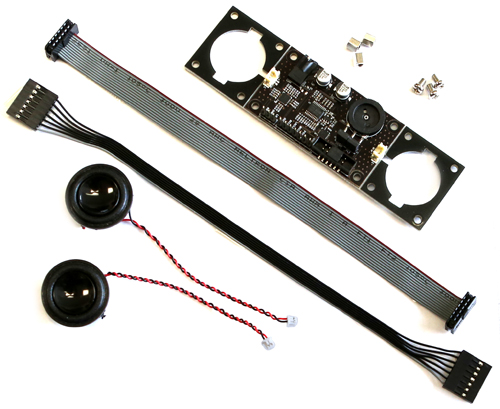 Tested with the latest Android and Ubuntu OS for XU4, C2 and C1+. You don’t need any soldering. It is ready to go.
Tested with the latest Android and Ubuntu OS for XU4, C2 and C1+. You don’t need any soldering. It is ready to go.
If you have old version of OS, update it to the latest version first.
This uses I2S as digital sound standard for audio output. It is super easy. You’ll be rockin’ out in 15 minutes.
step1. Plug 2 x 2 Watt 4 ohm stereo speakers to the connector on the Boom Bonnet board and attach them with sticky glue.
step2. Connect the GPIO ribbon cable one side to the boom bonnet board and the other side to ODROID board.
step3. Update the OS to the latest version.
You can easily adjust the audio output level with a potentiometer on the board. Enjoy the stereo BOOM sound!
A detail WiKi page for Software settings and Hardware schematics
Package include
– Stereo Boom Bonnet board
– 2 x 2Watt / 4 ohm mini speakers (28mm diameter, 11.5mm thickness)
– 3 x 5mm PCB spacers
– 3 x 5mm screws
and select one GPIO cable for your ODROID
– 7 pin GPIO ribbon cable(200mm) for C1+ / C2 or
– 12 pin GPIO ribbon cable(200mm) for XU4
Board Detail
– Download DXF Drawing File HiFi_Sheild3_REV0.1.DXF
Make a stereo quality sound system with ODROID-VU7
– I2S 2Watt Stereo Boom Bonnet Kit
– 7 pin GPIO ribbon cable
– ODROID-C2
– ODROID-VU7
– MicroSD Card
– 5V/2A PSU
Connect the I2S 7pin cable
with ODROID-C2
with ODROID-XU4
Make a game station turbo system with ODROID-VU7
– I2S 2Watt Stereo Boom Bonnet Kit
– 12 pin GPIO ribbon cable
– ODROID-XU4Q
– ODROID-VU7
– 8GB MicroSD Card installed Game Station Turbo
– 5V/4A PSU
System noise can be heard from the speakers and the earphone jack.
Don’t expect HiFi-grade clear sound.
Power consumption : 500mA/5V
GTIN : 8809543643116
Related products
Power Supply & Battery
Cables
Dollar Shop
Dollar Shop
Obsolete Products
Dollar Shop

 한국어
한국어