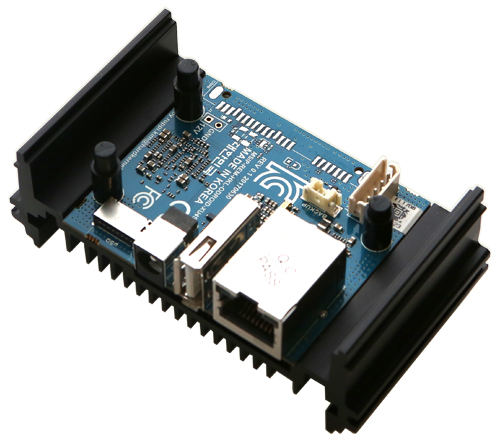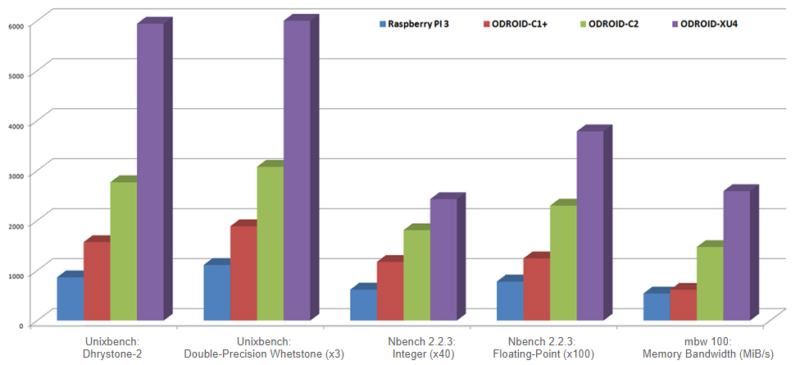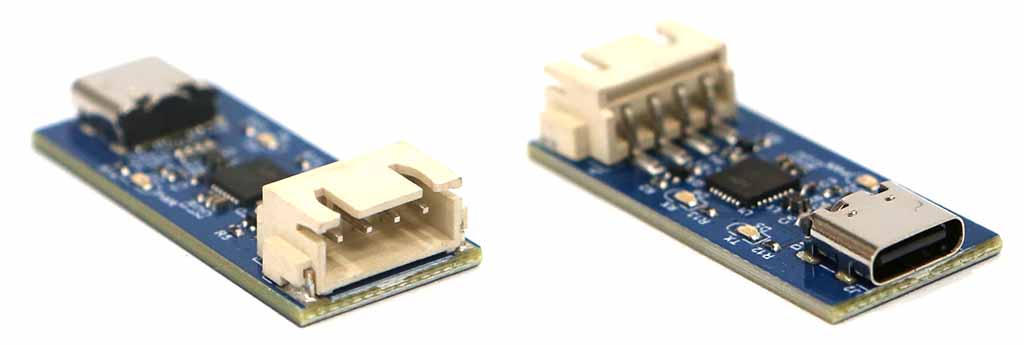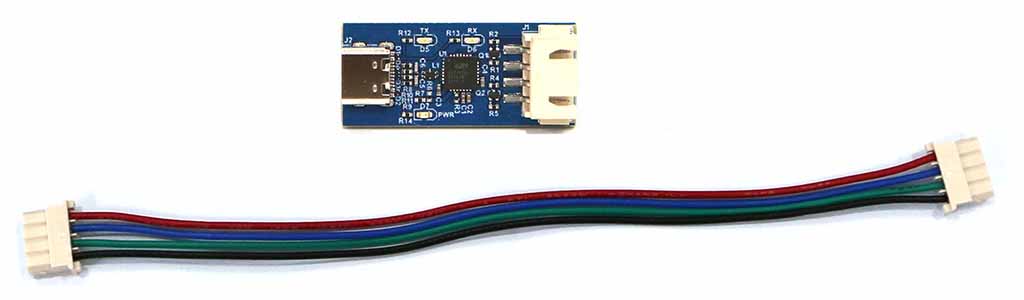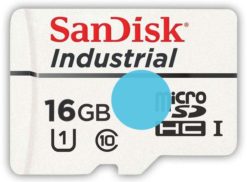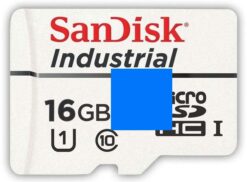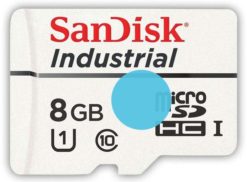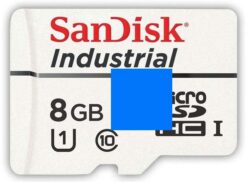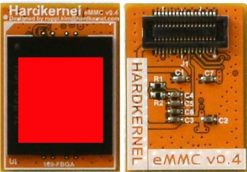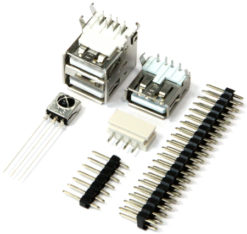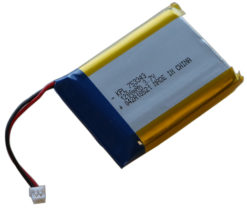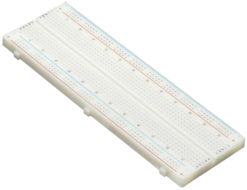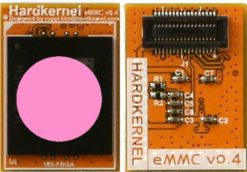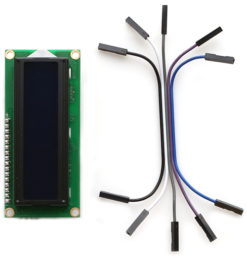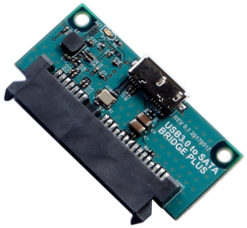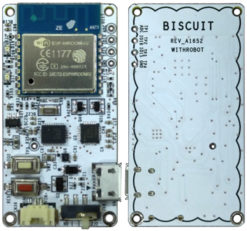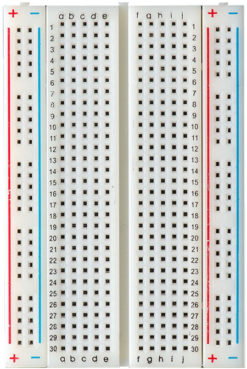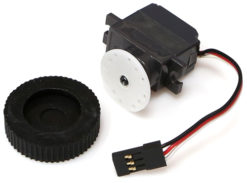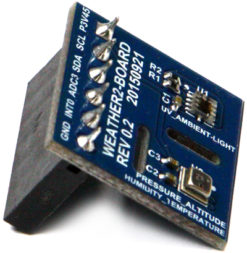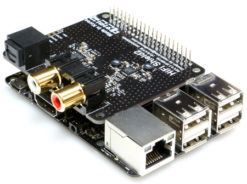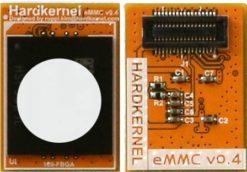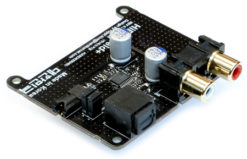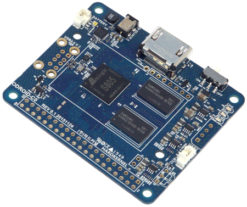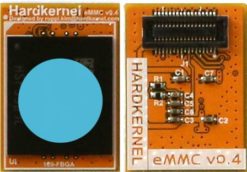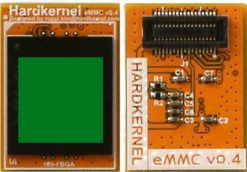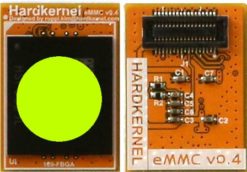(DISCONTINUED)ODROID-MC1 Solo
$48.00
OBSOLETED
This product is no longer available.
Out of stock
ODROID-MC1 Solo
is one single unit out of ODROID-MC1 : My Cluster One with 32 CPU Cores and 8GB DRAM. The MC1 was originally designed to be 4 stackable units, each with a specially designed Single Board Computer (SBC) based on the Samsung Exynos 5422 Octa-core processor and ready to use as a personal cluster for learning as well as for doing useful work. There were some demands on a single unit, 2, 3, 4, 5, 6, or n stackable cluster. The MC1 Solo is offering more flexibility on that requirements. The OS image is compatible with the ODROID-XU4.
It can run Docker Swarm, Build Farm and many other parallel computing applications.
Key features
* Samsung Exynos5422 big-LITTLE octa-core CPUS with 2GB RAM
* Gigabit Ethernet port
* USB 2.0 Host
* UHS-1 capable micro-SD card slot for boot media
* Size : 92x42x29mm approx.
* Screws : M3 x 8mm self tapping screw
* Linux OS images based on modern Kernel 4.14 LTS
MC1 Cooling Fan, Acrylic and Screw Package is sold separately.
To set up a cluster, you need the following :
n x MC1 Solo
n x 5V/4A power supply for the MC1 computers
1 x Gigabit switch with n+1 ports
n+1 x Ethernet cables
n x microSD cards (at least 8GB in capacity)
Docker Swarm
The most tedious part in setting up the ODROID-MC1 cluster is to install an OS and software packages needed for running and managing the docker-swarm on each compute node.
To expedite the process, you can download an SD card image with everything almost ready to use at https://oph.mdrjr.net/MrDreamBot/.
There are still a few steps you have to do to make everything work. The SD card has logins ‘root’ and ‘odroid’ already set up.
The password for both logins is “odroid:. The Swarm we are building consists of 1 master and 3 worker nodes.
https://magazine.odroid.com/article/odroid-mc1-docker-swarmgetting-started-guide/https://wiki.odroid.com/odroid-xu4/application_note/software/creating_build_farm
Build Farm
A compile farm is a server farm, a collection of one or more servers, which has been set up to compile computer programs remotely for various reasons.
Here is an example guide to create your own build farm.
https://wiki.odroid.com/odroid-xu4/application_note/software/creating_build_farm
JAVA Parallel programming
An environment ready for experimenting with MPJ Express, a reference implementation of the mpiJava 1.2 API.
https://magazine.odroid.com/article/odroid-mc1-parallel-programming-getting-started/
Hadoop and Spark
Installing HADDOP and SPARK onto an ODROID-XU4 or MC1 cluster.
https://magazine.odroid.com/wp-content/uploads/ODROID-Magazine-201609.pdf#page=18
PXE remote booting setup
How to set the PXE environment (server and clients) using ODROID-XU4/HC1/MC1. Although the NFS is used for the root file system of PXE client in this page, the ramdisk is also useful if the image size of the root filesystem is compact.
https://wiki.odroid.com/odroid-xu4/application_note/software/pxe_boot
We recommend a 5V/4A adaptor. Inner diameter is 2.1mm, outer diameter is 5.5mm. Center is Positiver an Outer is Negative. MC1 Solo consume around 14Watt.
CPU/RAM PERFORMANCE
We ran several benchmarks to measure the computing power on the MC1/XU4. The same tests were performed on the Raspberry Pi 3 Model B, ODROID-C1+, ODROID-C2 and ODROID-MC1/XU4.
The values of the test results were scaled uniformly for comparison purposes. The computing power of the MC1/XU4 was measured to be ~7 times faster than the latest Raspberry Pi 3 thanks to the 2Ghz Cortex-A15 cores and much higher 64bit-wide memory bandwidth. Using the MC1/XU4 as a computer provides a “professional server like” experience, unlike the sluggish performance of most single-board computers!
Particularly for developers, compiling code on the MC1/XU4 is super fast. The high-performance 2GB DDR3 RAM is an additional advantage allowing most programs to be compiled directly on the MC/1XU4.
| Benchmarks (Index Score) | Raspberry Pi 3 | ODROID-C1+ | ODROID-C2 | ODROID-XU4/MC1 |
| Unixbench: Dhrystone-2 | 865.4 | 1571.6 | 2768.2 | 5941.4 |
| Unixbench: Double-Precision Whetstone (x3) | 1113 | 1887.3 | 3076.8 | 6186.3 |
| Nbench 2.2.3: Integer (x40) | 619.92 | 1173.6 | 1808.92 | 2430.52 |
| Nbench 2.2.3: Floating-Point (x100) | 781.8 | 1245.3 | 2300.3 | 3787.3 |
| mbw100: Memory Bandwidth (MiB/s) | 542.912 | 616.339 | 1472.856 | 2591.461 |
ETHERNET PERFORMANCE
The MC1/XU4 has an on-board Gigabit Ethernet controller. Our bi-directional streaming speed was measured at ~910 Mbps.
Thanks to the advanced technology of the RTL8153 controller, the MC1’s Ethernet controller easily outperforms the connectivity solutions of prior generations.
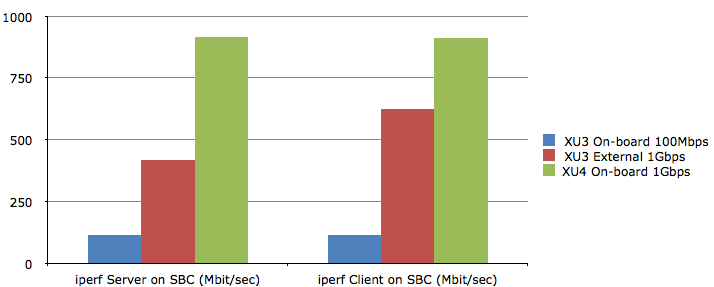
Test command
Server mode : iperf -s
Client Mode : iperf -c [ip address] -P 10 -W 32k
| Ethernet performance | XU3 On-board 100Mbps | XU3 External 1Gbps | MC1/XU4 On-board 1Gbps |
| iperf Server on SBC (Mbit/sec) | 114.0 | 419 | 915.0 |
| iperf Client on SBC (Mbit/sec) | 114.0 | 625 | 911.0 |
SPECIFICATIONS
| CPU | Samsung Exynos5422 ARM® Cortex™-A15 Quad 2.0GHz/Cortex™-A7 Quad 1.4GHz |
| DRAM Memory | 2Gbyte LPDDR3 RAM PoP (750Mhz, 12GB/s memory bandwidth, 2x32bit bus) |
| GPU | Mali™-T628 MP6 OpenGL ES 3.1 / 3.0 / 2.0 / 1.1 and OpenCL 1.2 Full profile |
| Micro-SD Slot | UHS-1 compatible micro-SD slot upto 128GB/SDXC |
| USB2.0 Host | HighSpeed USB standard A type connector x 1 port |
| LEDs | Power, System-status |
| Gbit Ethernet LAN | 10/100/1000Mbps Ethernet with RJ-45 Jack ( Auto-MDIX support) |
| Power Input | DC Barrel Jack Socket 5.5/21.mm for 4.8V~5.2V input |
| Size | 92 x 42 x 29 mm |
Compatible Products
Obsolete Products
Development
Related products
Obsolete Products
Obsolete Products
Obsolete Products
Obsolete Products
Obsolete Products
Obsolete Products
Obsolete Products
Obsolete Products
Obsolete Products
Obsolete Products
Obsolete Products
Obsolete Products
Obsolete Products
(DISCONTINUED)ODROID-VU7A Plus: 7inch HDMI display with Multi-touch and Audio capability
Obsolete Products
Obsolete Products

 한국어
한국어