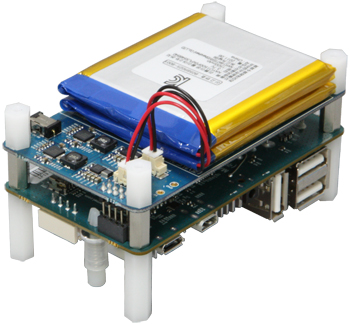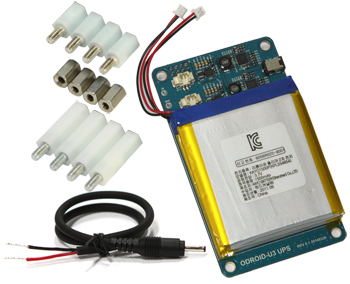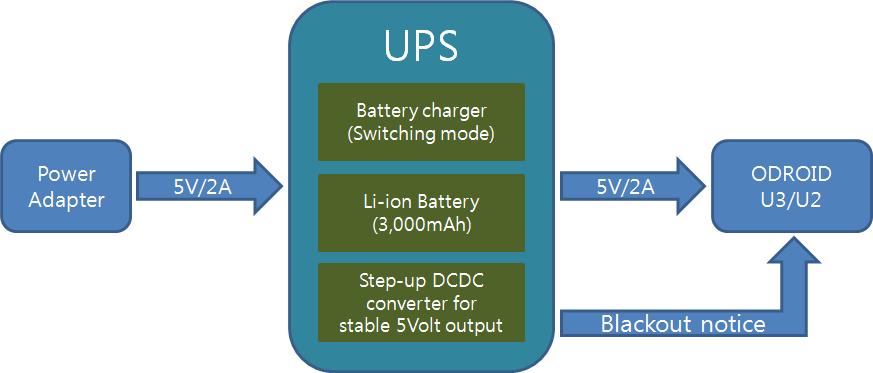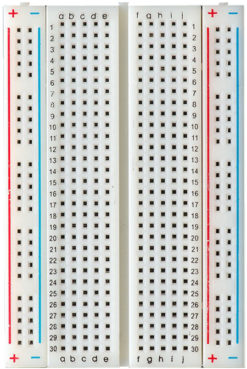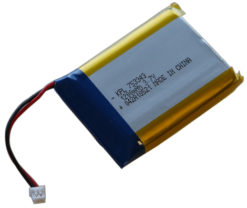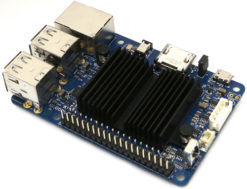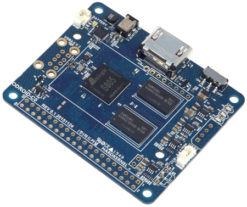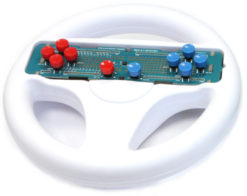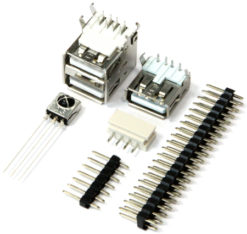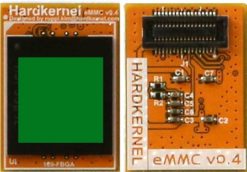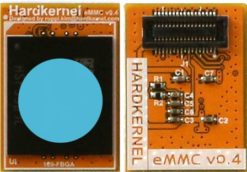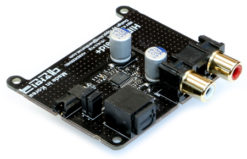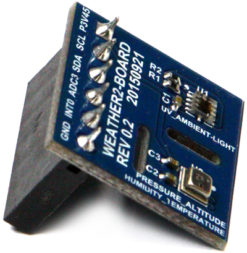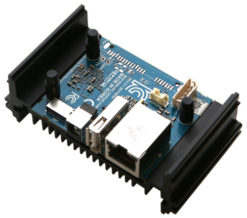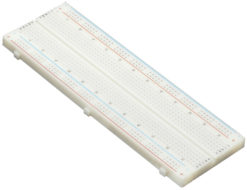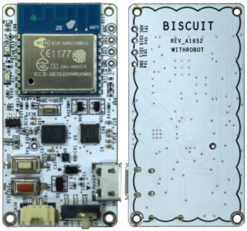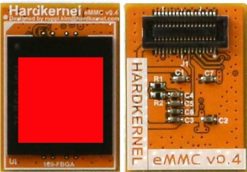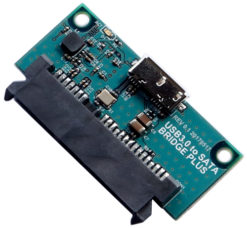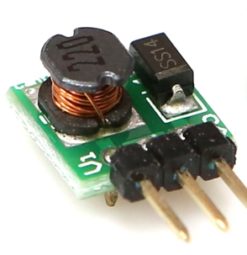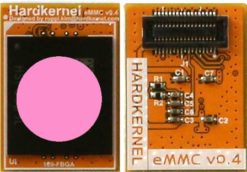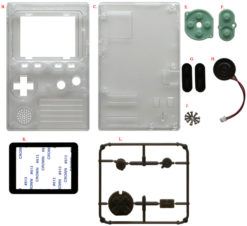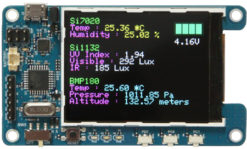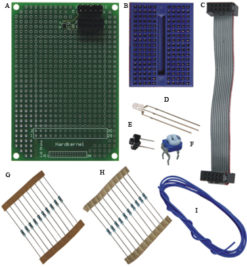(DISCONTINUED)ODROID-UPS
$0.00
OBSOLETED
This product is no longer available.
Out of stock
ODROID-UPS
Compatible with ODROID-U3
ODROID-UPS is a board of UPS(Uninterruptible Power Supply) that can be plugged on the neat of ODROID-U3 via tiny 8 pin IO connector. The UPS kit contains the charger circuit, batteries, 5Volt output DCDC converter circuit and 5V/2A power adapter.
With the 3,000mAh battery capacity, ODROID-U3 can run about 1~2 hours of heavy computing without AC power.
If you don’t need to AC_OK signal, the UPS can works with X/X2/U2.
You can NOT use this UPS with the ODROID-XU series because of limited output current.
PACKAGE INCLUDES
– ODROID-UPS board with 1500mh * 2 battery pack
– 4 x 20mm PCB spacers (Plastic)
– 4 x 11mm PCB spacers (Metal)
– 4 x 10mm PCB spacers (Plastic)
– 5V/2A Power Supply
How to connect the DC Plug cable for ODROID-U2 or X2/X.
Solder it as per the picture.
Red line is +(positive) and Black line is -(negative)
BLOCK DIAGRAM
SCHEMATICS : http://dn.odroid.com/UPS/UPS_U3_Schematics.pdf
Electrical specification
| Item | Specification | Comments |
| Battery Capacity | 2 x 1500mAh | Lithium Ion Polymer battery |
| Charging Time | 1hr 30min ~ 2 hrs | |
| Charging Current | 2 x 1000mA | 1,000mA / battery |
| Input Power | 2000mA @ DC 5V | Use the bundled Power supply |
| Maximum Output Power | 2000mA @ DC 5V | |
| Battery Life | 4 hrs approx. | See the below test condition |
* Test condition for the battery Life
ODROID-U3
Ubuntu 13.10 with Chromium browser running
WIFI Module 3
USB Keyboard
USB Mouse
Idle current : 250 ~ 300mA @5V
Example of automatic shutdown
The AC_OK signals are connected to GPIO199/GPIO200 in the 8-pin header socket of ODROID-U3.
When the blackout or sudden disconnection of AC outlet happens, the system will shut down automatically after 1 minute by this script.
This bash script is continuously checking the status of AC status.
| #!/bin/bash
echo 199 > /sys/class/gpio/export get_ac_status() { if [ “0$ac1” -eq 1 -o “0$ac2” -eq “1” ]; then while : if [ “$ACJACK” == “off” ]; then sleep 1; |
How to assemble with ODROID-U3
1. Unplug the 2 battery connector cables.
2. Assemble the PCB spacers. The metal spacers must be placed between ODROID-U3 and UPS PCB.
3. Align 8 pin header and plug it to the 8 pin socket of ODROID-U3.
4. Plug the 2 battery connector cables. U3 will turn on.
5. Connect DC-Plug of PSU into the DC-Jack on the ODROID-UPS board.
Caution
The DCDC converters have an automatic shutdown/trip function which is activated when the load is very high even very short period.
The battery pack also has very sensitive protection circuit.
So the in-rush current can disconnect all the electrical path.
In this case, you must unplug the battery connectors and DC-plug to reset the protection circuit.
Related products
Obsolete Products
Obsolete Products
Obsolete Products
Obsolete Products
Obsolete Products
Obsolete Products
Obsolete Products
Obsolete Products
Obsolete Products
Obsolete Products
Obsolete Products
Obsolete Products
Obsolete Products
Obsolete Products
Obsolete Products

 한국어
한국어